Debian uses APT as package installation and update manager. This also applies to a distribution (release) upgrade. Usually not much changes in the APT configuration, except the code name. But sometimes, the /etc/apt/sources.list file needs some adjustments for a different release. This is where this list comes to help.

If you want to add the "backports" repositories, read our related article How to enable Debian backports repositories.
Debian 7 (Wheezy)
Archived:
deb http://archive.debian.org/debian/ wheezy main contrib non-free
deb http://archive.debian.org/debian-security wheezy/updates main contrib non-freeDebian 8 (Jessie)
Original:
deb http://deb.debian.org/debian/ jessie main contrib non-free
deb http://ftp.debian.org/debian/ jessie-updates main contrib
deb http://security.debian.org/ jessie/updates main contrib non-freeArchived:
deb http://archive.debian.org/debian/ jessie main contrib non-free
deb http://archive.debian.org/debian-security jessie/updates main contrib non-freeDebian 9 (Stretch)
Original:
deb http://deb.debian.org/debian/ stretch main contrib non-free
deb http://deb.debian.org/debian/ stretch-updates main contrib non-free
deb http://security.debian.org/ stretch/updates main contrib non-freeArchived (announced on March 27th 2023):
deb http://archive.debian.org/debian/ stretch main contrib non-free
deb http://archive.debian.org/debian/ stretch-proposed-updates main contrib non-free
deb http://archive.debian.org/debian-security stretch/updates main contrib non-freeDebian 10 (Buster)
Original:
deb http://deb.debian.org/debian/ buster main non-free contrib
deb http://deb.debian.org/debian/ buster-updates main non-free contrib
deb http://security.debian.org/ buster/updates main non-free contribArchived (announced in March 2024):
deb http://archive.debian.org/debian/ buster main non-free contrib
deb http://archive.debian.org/debian/ buster-updates main non-free contrib
deb http://archive.debian.org/debian/ buster-proposed-updates main non-free contrib
deb http://security.debian.org/ buster/updates main non-free contribDebian 11 (Bullseye)
Careful: Syntax change (debian-security)!
Original:
deb http://deb.debian.org/debian bullseye main contrib non-free
deb http://deb.debian.org/debian bullseye-updates main contrib non-free
deb http://security.debian.org/debian-security bullseye-security main contrib non-freeDebian 12 (Bookworm)
Note: Newly added non-free-firmware area added by default
Original:
deb http://deb.debian.org/debian bookworm main contrib non-free-firmware non-free
deb http://deb.debian.org/debian bookworm-updates main contrib non-free-firmware non-free
deb http://security.debian.org/debian-security bookworm-security main contrib non-free-firmware non-free
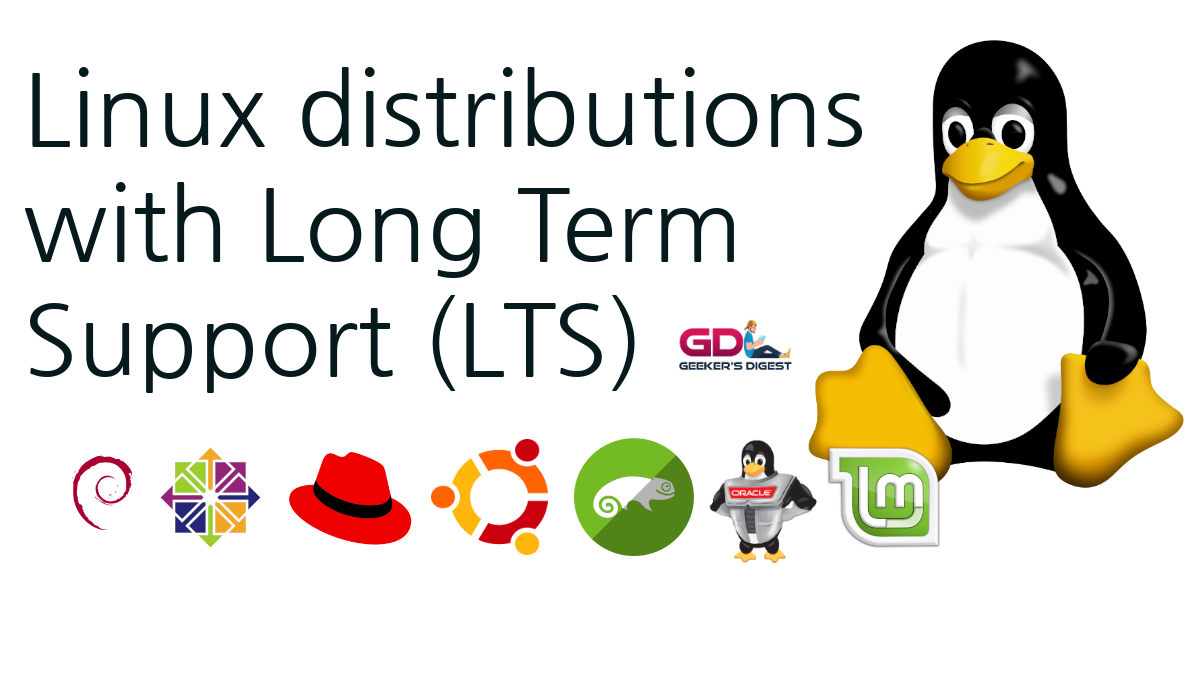
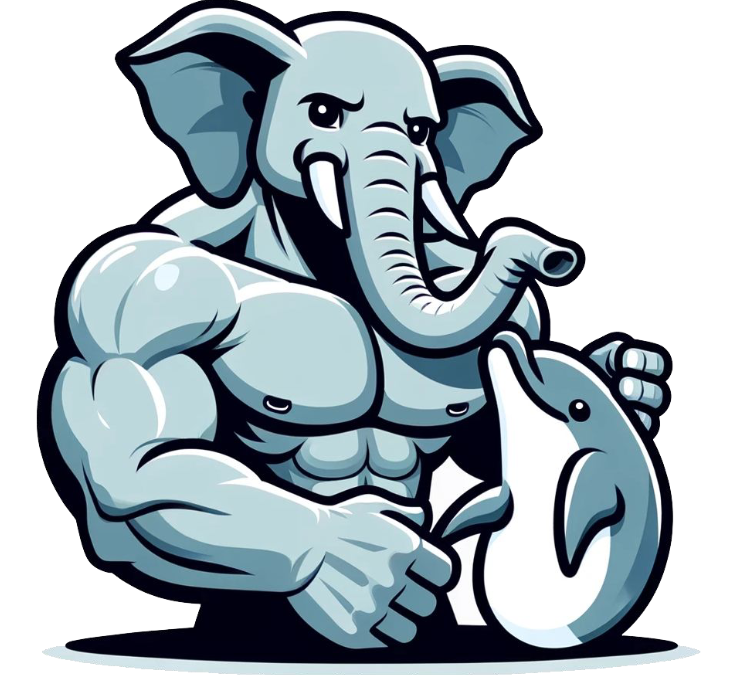
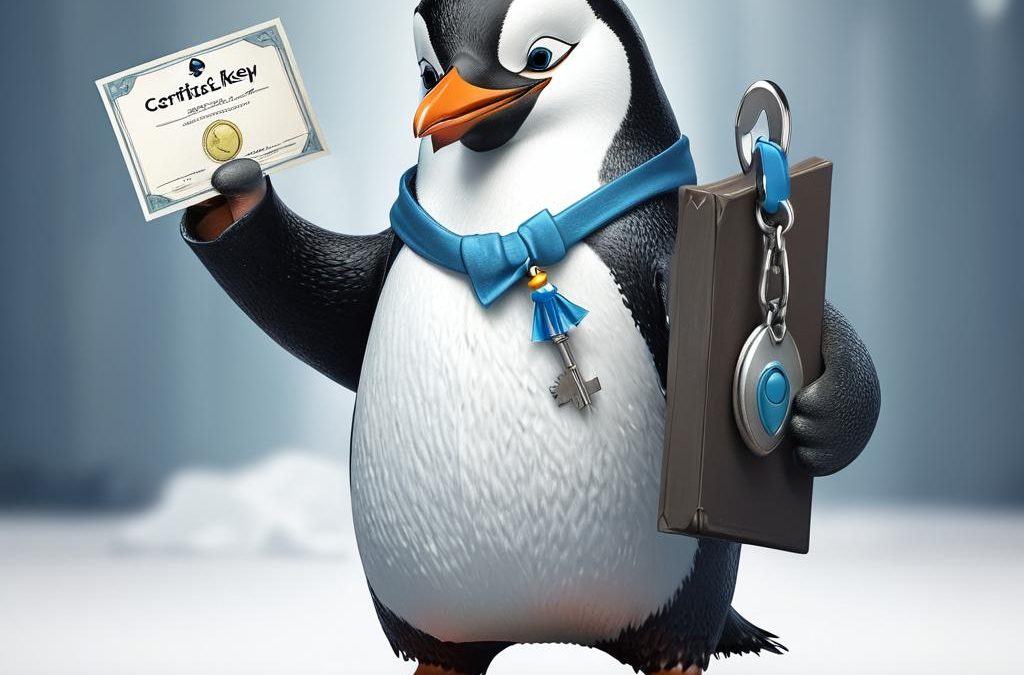
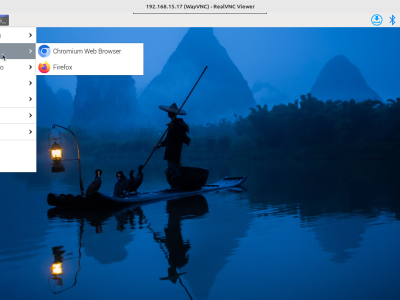

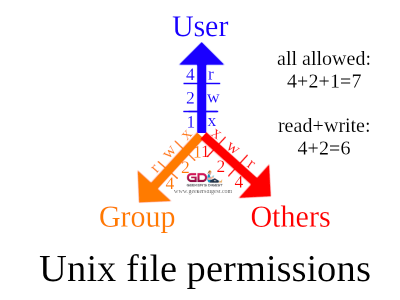



Oh you precious human being! I have been going in circles ALL DAY trying to figure out what I originally did wrong to make my machine go stupid. Then I made it worse! Can I just go into my sources.list, delete all the lines and then come back and paste the .list above (Debian Bullseye) back in there? Or do I need to do a bunch of other things as well (PLEASE tell me it's as simple as erase, paste, save, exit!). Thanks!
Yes, you can. Followed by a
apt-get updateof course.Thanks! It worked for my installation of Debian 11.
Hi Claudio,
Debian Stretch is now archived.
deb http://archive.debian.org/debian/ stretch main contrib non-free
Cheers Joerg
Thanks for these updated lists! I'll be copying and pasting into my own resource file. I have a stretch box I'm keeping current and I also fixed a dependency issue and updated a Kali-rolling box today..I'm on a roll I guess!!
You saved my day. Thanks to you I recovered what looked like a sure path to a frankendebian
Thank you so much for compiling these. I was looking all over for the correct repos for Debian Stretch, not realizing it had been archived and that the source URLs needed to be changed to reflect that.
Thank you 🙂 This list will save people LOTS of time!
I have issues using the archived ones of Jessie, someone can help me to find if something it's missing?
What is the issue or error message you get?