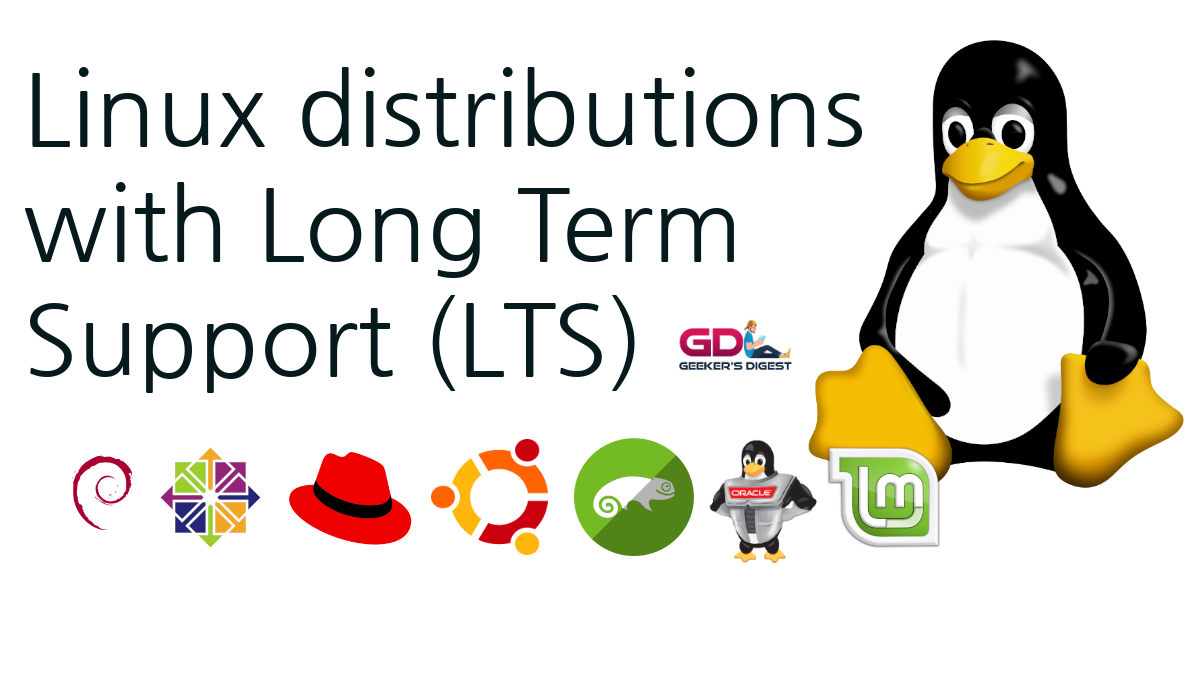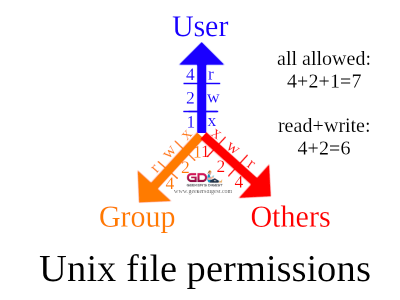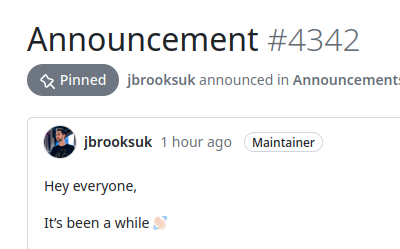When you're about to buy a new notebook or want to upgrade your Desktop computer with a new motherboard, the specifications often note the so-called supported "generation" of a CPU. Here's such an example:
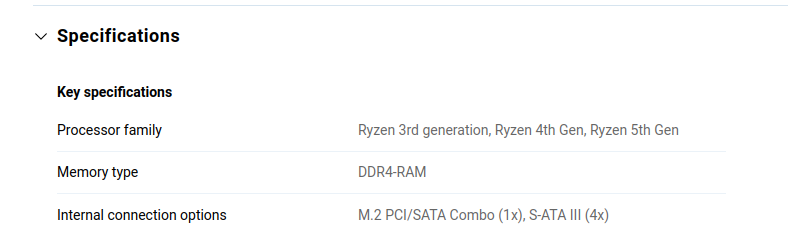
The specification of this AsRock motherboard shows support for the 3rd, 4th and 5th Generation of AMD Ryzen CPUs.
But how do you identify the generation of your current AMD Ryzen CPU, in case you want to re-use it on the new motherboard? Let's find out!
Get the CPU name on Microsoft Windows
In Microsoft Windows, you can start the Task Manager and switch to the Performance tab. The CPU entry should display the name of the CPU.
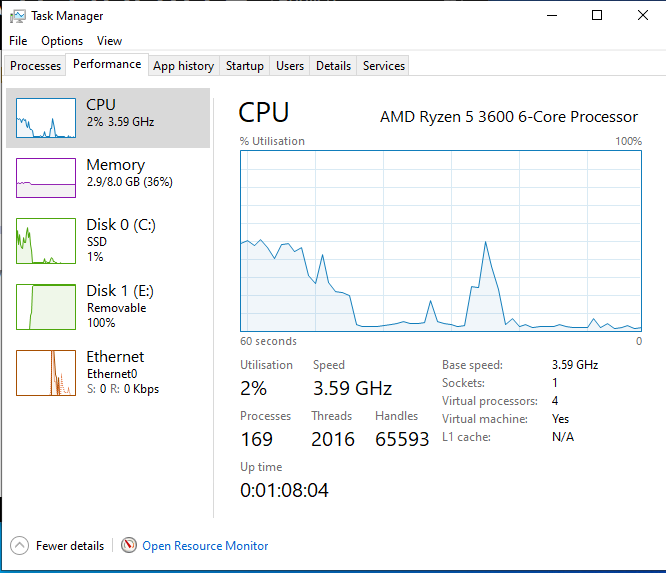
If you prefer the command prompt, you can launch the following command inside a cmd.exe (Command Prompt) window:
C:\Users\ck> wmic cpu get caption, deviceid, name
Caption DeviceID Name
AMD64 Family 23 Model 113 Stepping 0 CPU0 AMD Ryzen 5 3600 6-Core ProcessorBoth Task Manager and the output in the Command Prompt window show the same CPU name: AMD Ryzen 5 3600.
Get the CPU name on Linux
The Linux terminal offers a couple of possibilities to list the CPU name. The most widely used and informative command for this purpose is lscpu:
ck@linux ~ $ lscpu
Architecture: x86_64
CPU op-mode(s): 32-bit, 64-bit
Address sizes: 43 bits physical, 48 bits virtual
Byte Order: Little Endian
CPU(s): 12
On-line CPU(s) list: 0-11
Vendor ID: AuthenticAMD
Model name: AMD Ryzen 5 3600 6-Core Processor
CPU family: 23
Model: 113
Thread(s) per core: 2
[...]The Model name line shows the product name of the discovered CPU. Again, here we have the AMD Ryzen 5 3600 listed.
If you don't feel comfortable on the Linux command line, you can also install an application, such as CPU-X, which shows you all this information in a comfortable graphical user interface:
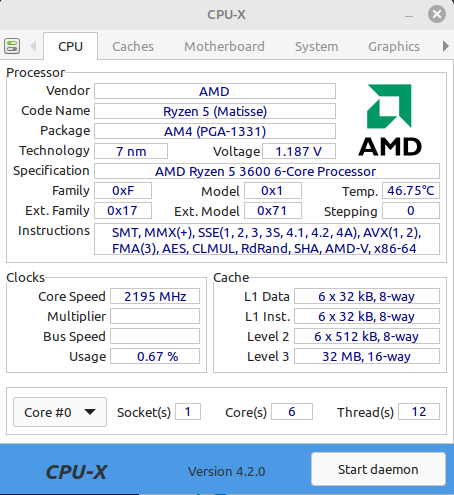
Determine the AMD Ryzen Generation
Now that we know the name of the AMD CPU we can use the following information to determine the generation.
The name of the AMD Ryzen processors all start with "AMD Ryzen" followed by the product number (3, 5, 7, 9) and the model number (e.g. 3600). The first digit of the model indicates the generation.
In the example of our AMD Ryzen 5 3600 this means: This is a AMD Ryzen 5 processor, model 3600, therefore a 3rd generation Ryzen.
As a general information, the following table can also be helpful:
| Product Number | General Purpose, typical use cases |
| 3 | CPU for home/desktop computers, light load |
| 5 | CPU for more powerful workloads, gaming |
| 7 | CPU for advanced workloads, gaming, developing (and compiling) |
| 9 | CPU for advanced workloads, gaming, developing (and compiling), virtualization |