Amazon Web Services (AWS) is currently the world's biggest Cloud provider. Although spinning up virtual machines – named EC2 instances in AWS – is fast and easy, there has always been one major downside: There was no remote console.
A remote console is in most cases not really needed, as almost everything can be done using SSH. However if the EC2 instance is not booting anymore, you may want to see the reason on the remote console and launch a failsafe or recovery version of the installed Operating System.
Other Cloud providers, such as UpCloud, offer an easy to use remote console for a long time already – yet launching a remote console in AWS required complicated additional configurations. Until recently.
Launching the EC2 Serial Console
A couple of weeks ago, something changed in the EC2 user interface: A new "EC2 Serial Console" option is now available:
With a right-click on a EC2 instance, select "Monitor and troubleshoot", then click on the "EC2 Serial Console" option.
After a click on the "Connect" button, a new tab opens in the browser. If the black console does not show the login prompt yet, just hit the [Enter] key and the login prompt should appear.
Copy + Paste: Meh :-/
Working with the console works quite well, however use caution when using copy+paste! Copy+Paste only works within the console. You can't copy any text (such as commands) from a different browser tab or a text document and then insert it into the console. You can only select something (this automatically copies the selection) in the console and then insert the selection again using either a right-click or scroll-wheel-click with the mouse.
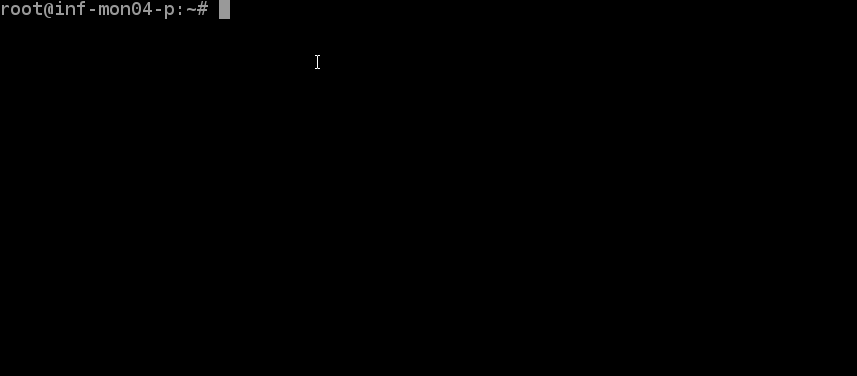
But anyway, having a remote console for emergency (= booting issues or similar troubleshooting) is better than nothing. It's definitely an improvement over the last years!

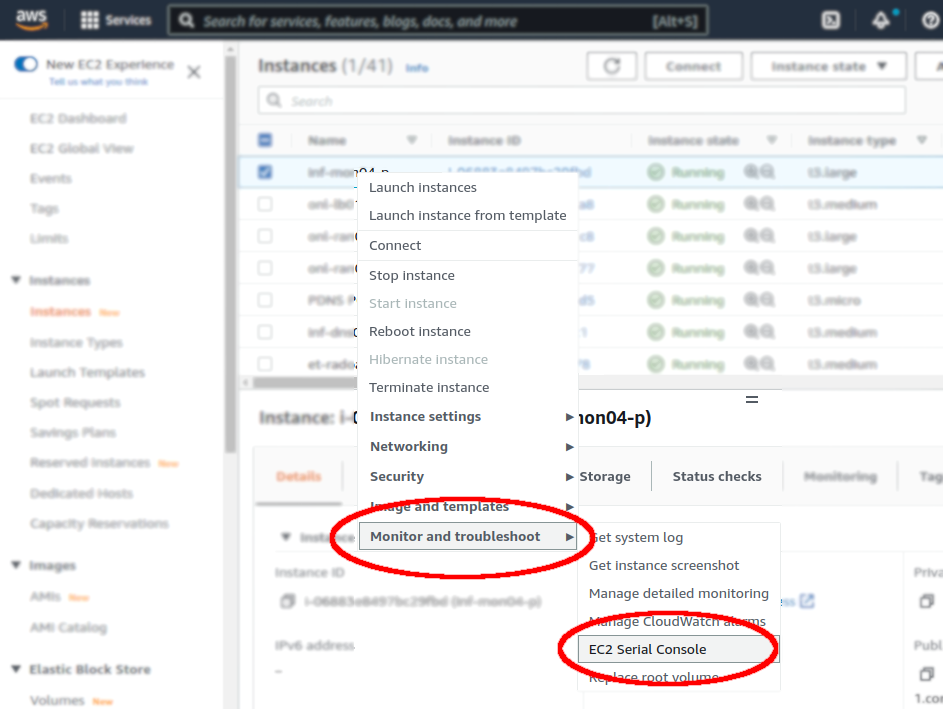
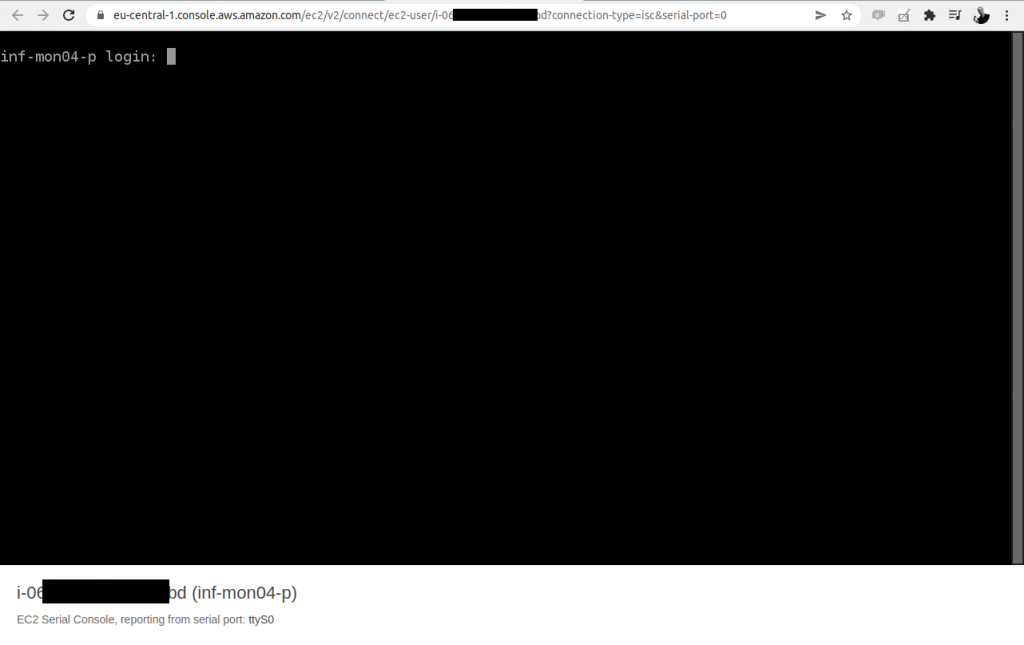
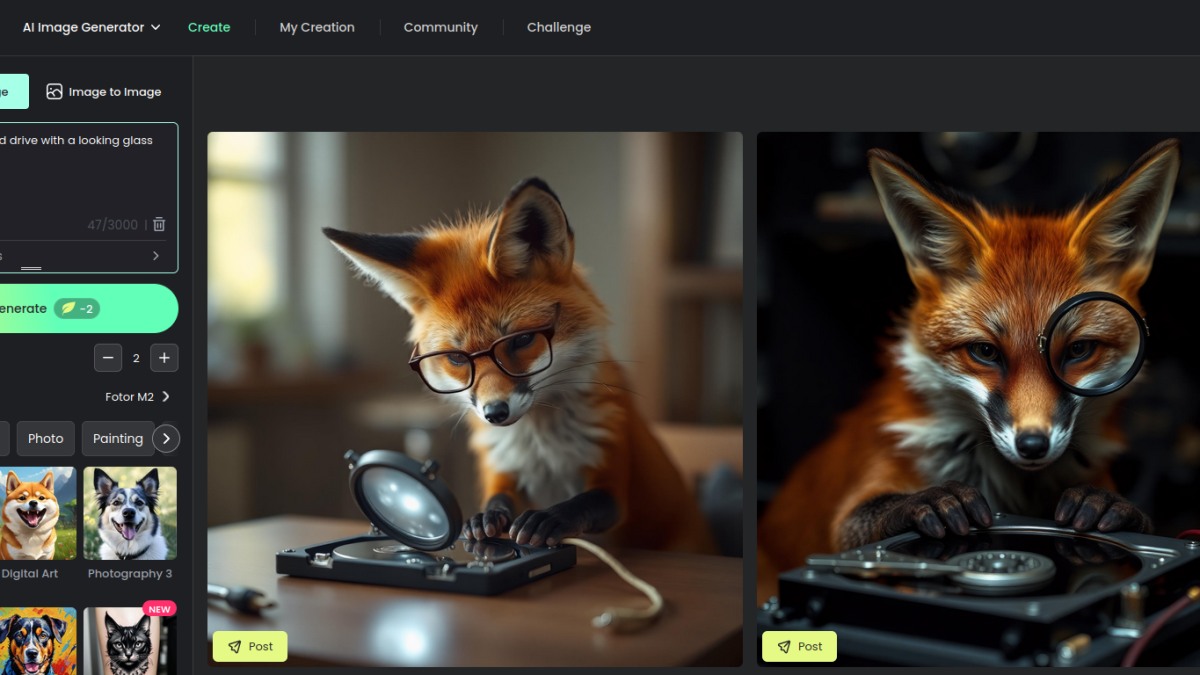
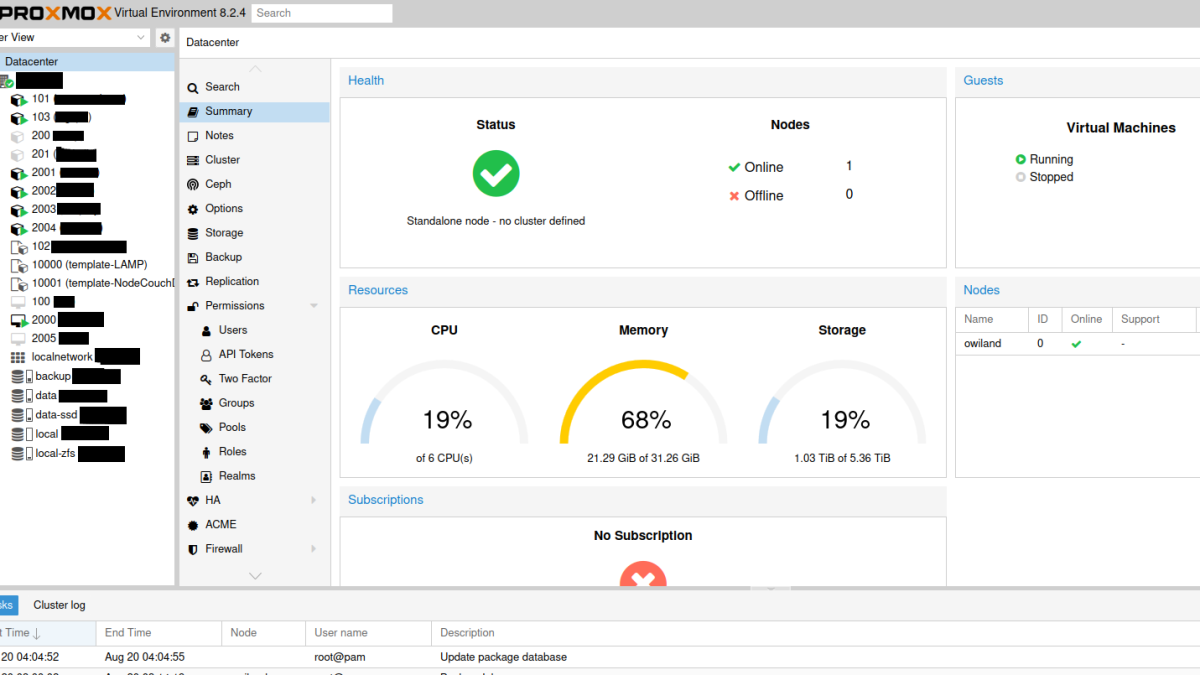
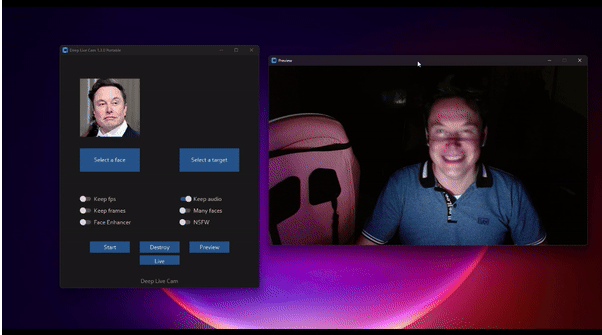
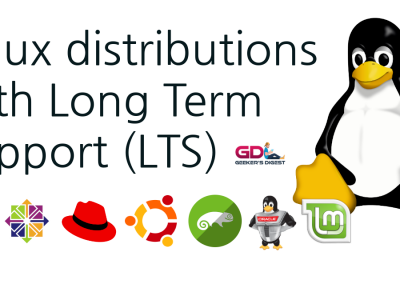
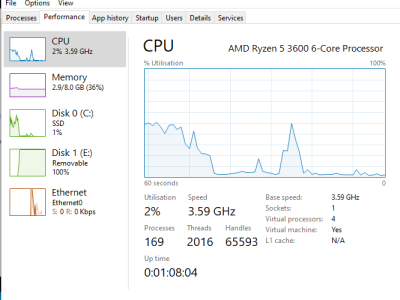





I just found this and when tried to connect to the ec2 serial console I am being asked to provide user and password, which is a problem because I don't have users with password, I am using a ppk file to authenticate. does this mean that I need to create password authenticated user?
Thanks.
The console login is different than a remote SSH login. (Public) Key Authentication only works with SSH, not on a console login.