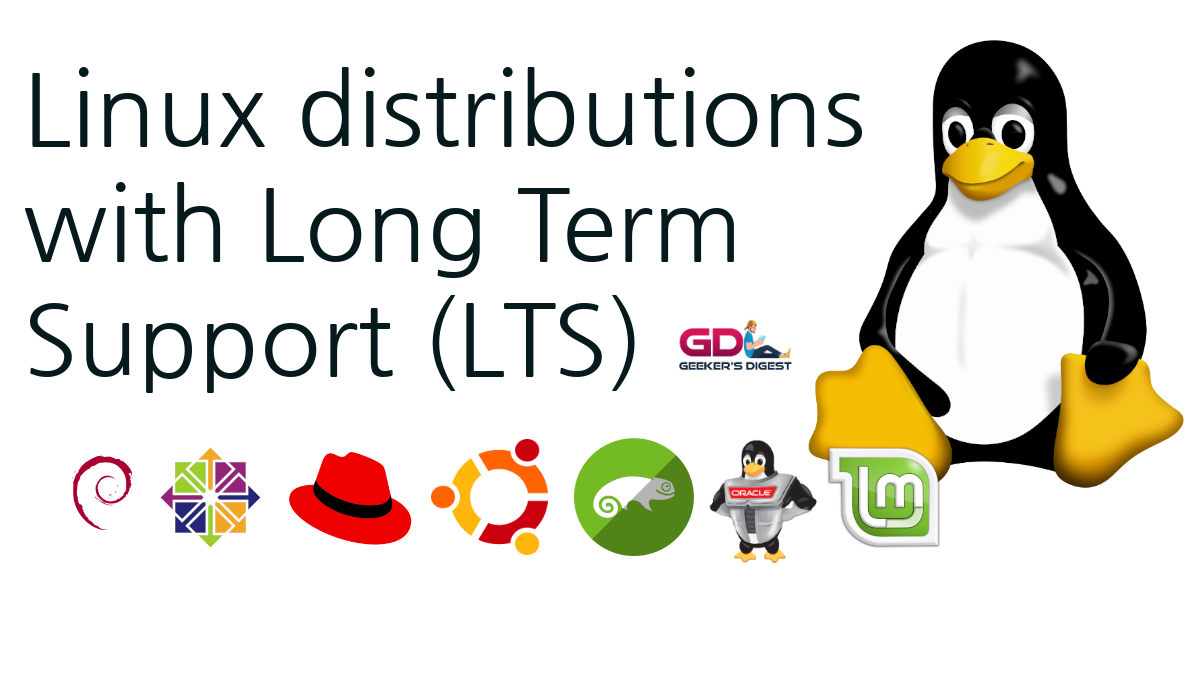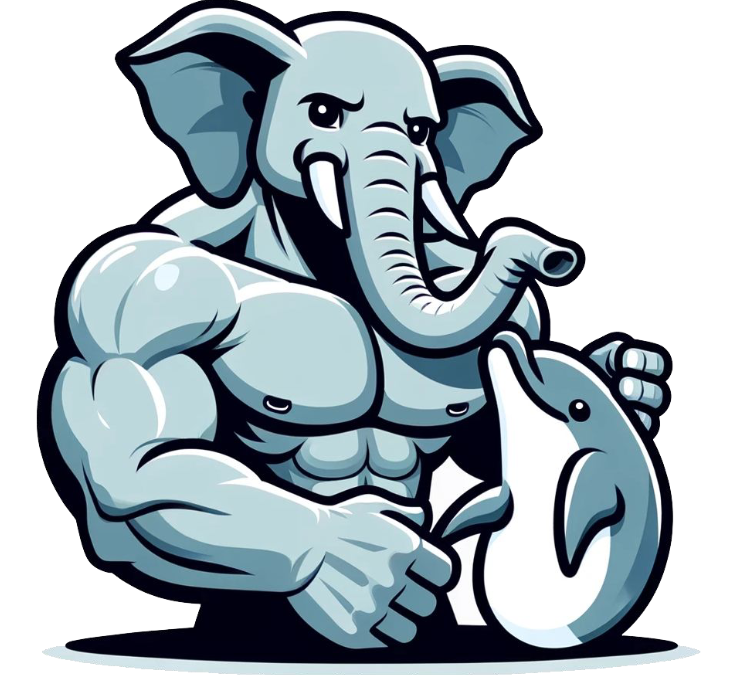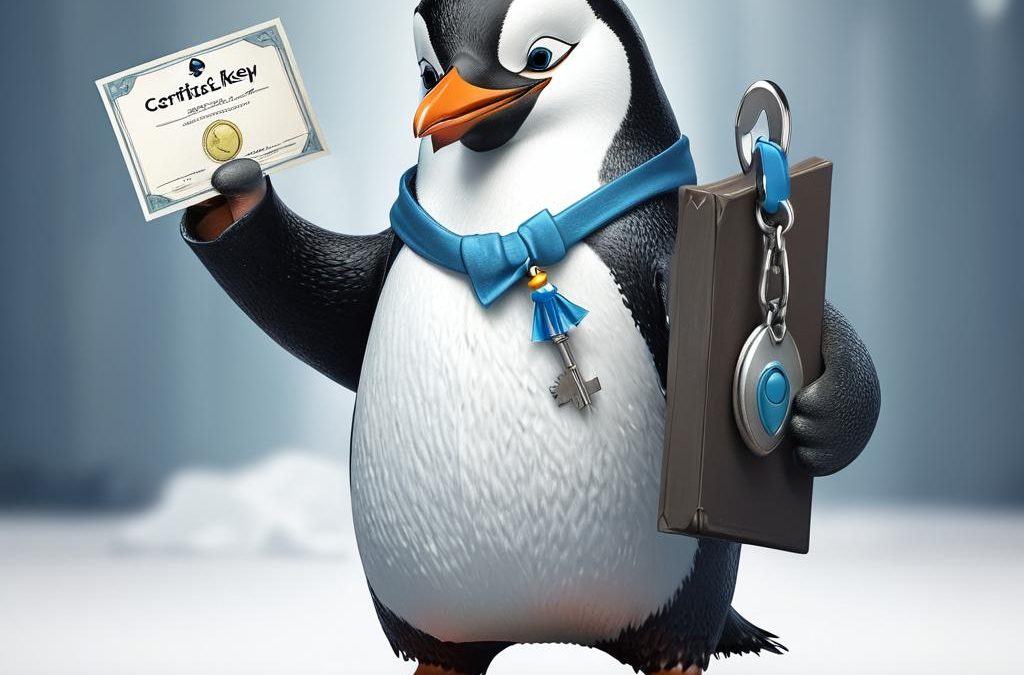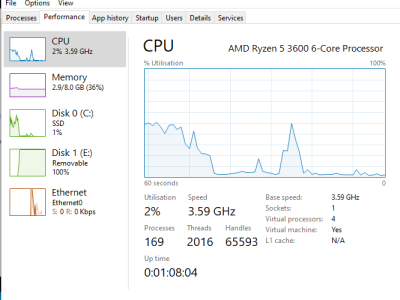Technology orientated readers will likely be familiar with the Terminal command line, and may use it on a regular basis. In many leading Linux distributions and on Mac OS X the default Shell is named BASH, or the Bourne Again Shell.
Although excellent for most programming tasks, this isn't the only Shell available and not quite as user-friendly as some alternatives.
If you haven't yet explored some different Shells such as Dash, zsh or tcsh I can recommend giving the FISH shell a go.
It features 24 bit colour with incorrect commands highlighted red by default, auto completions from man(ual) pages and suggestions based on history, syntax highlighting and tab auto completion.
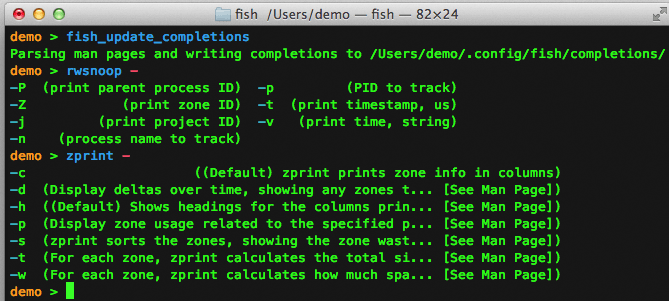
To try it out, install the 'fish' package from your systems package manager, and type 'fish' in your terminal. Use 'exit' to return to your system's default Shell.
Better yet if you're ready to make FISH your permanent default shell, set it in 2 places:
Add the fish shell /usr/local/bin/fish to /etc/shells with:
> echo /usr/local/bin/fish | sudo tee -a /etc/shellsChange your default shell to fish with:
> chsh -s /usr/local/bin/fish
To change it back, just substitute /usr/local/bin/fish with /bin/bash as appropriate in the step above.