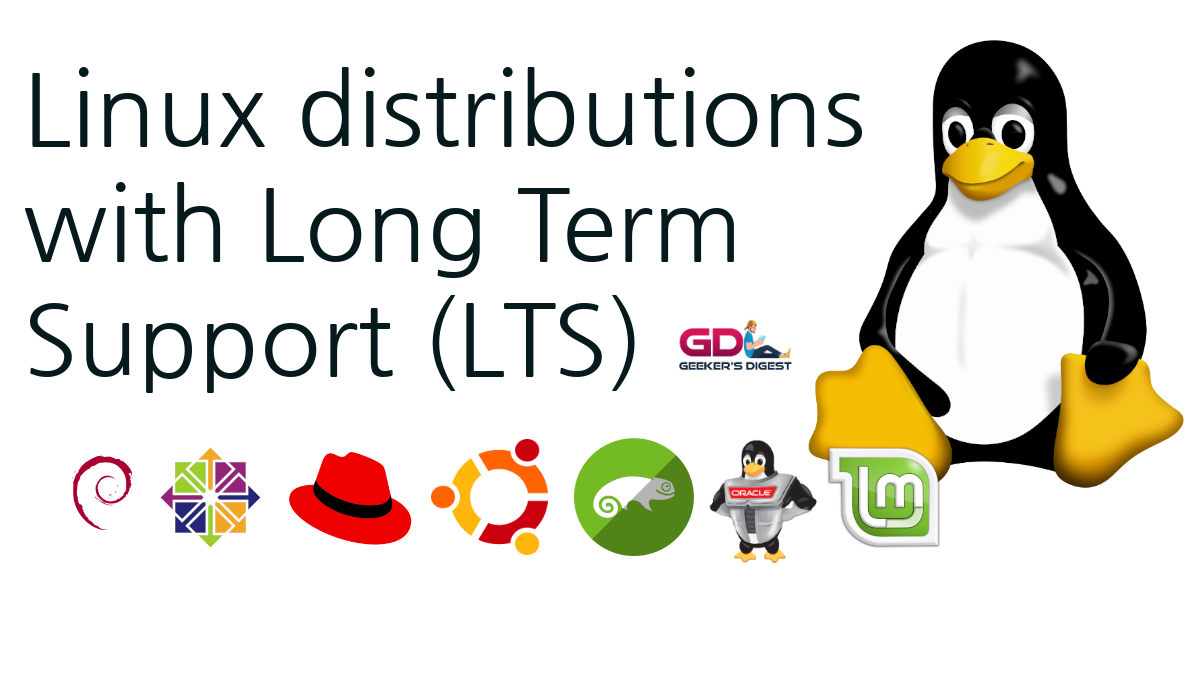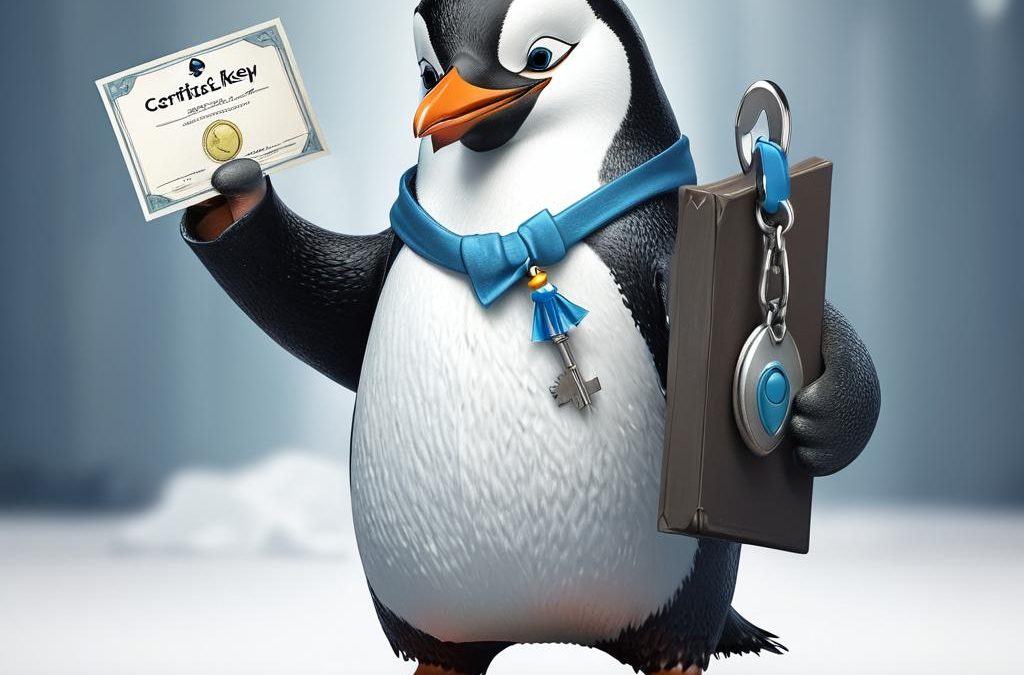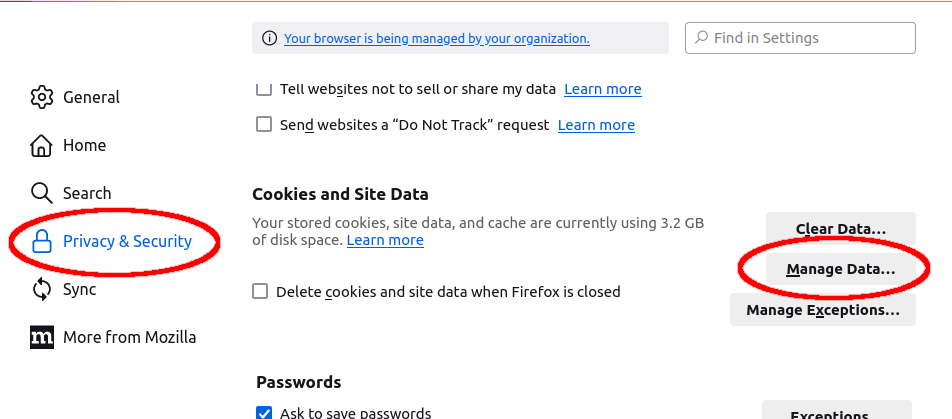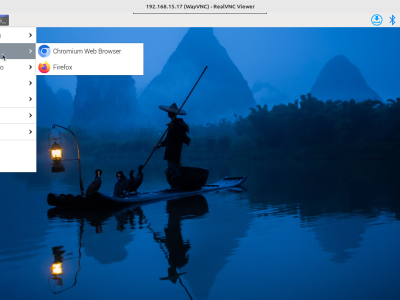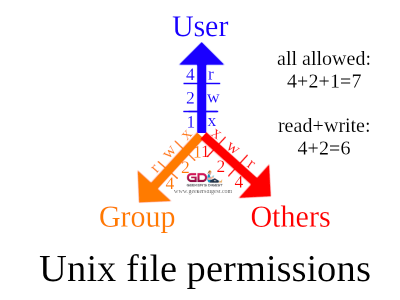We've all gotten used to it: Moving the cursor with the arrow keys on the keyboard. When holding down an arrow key, the cursor moves into the wanted direction faster, moving along many characters, without having to manually hit the arrow key for each character.
This is a feature called "key repeat" and has been around for decades. But when this feature stops working, it's very annoying!
Here's such an example on Linux Mint. The following GIF shows that holding down the "Arrow Left" key would not work anymore and would only "jump" left for a single character.
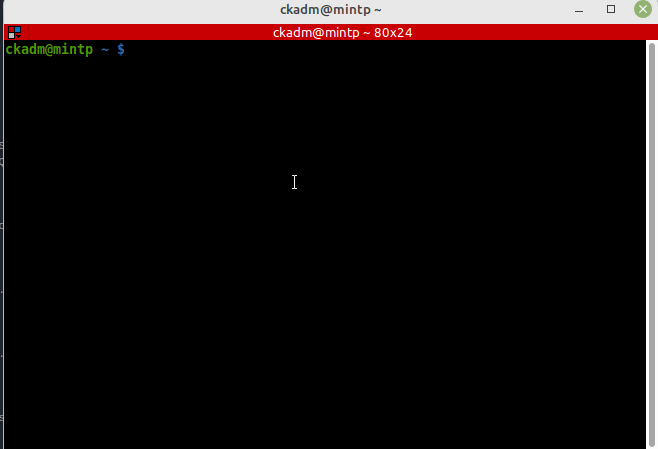
To fix this, the "key repeat" feature needs to be temporarily disabled and enabled again. This can be done by launching the keyboard settings.
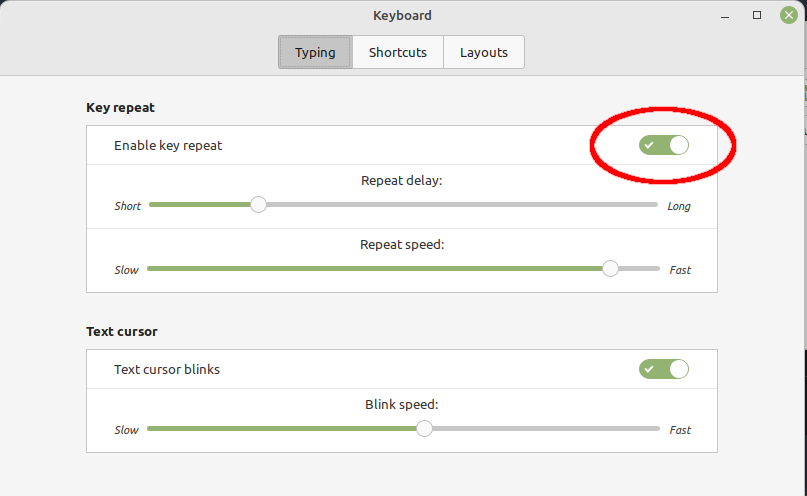
After toggling (disabling) key repeat and re-enable it again, holding down the arrow key(s) now works again.
The cause for this problem is (as of now) unknown.