There are multiple ways of finding out the smartphone's CPU type and model. But not all ways will show the same information or details. Here are different ways to identify your Android smartphone's processor.
In the following examples, two Android phones were compared: A Huawei Mate 20 Pro and a Sony Xperia XA2.
Android's About phone
Obviously the first way is (most likely) to the "About phone" setting. In Huawei phones this can be found in Settings -> About phone. In the Sony smartphone this was found in Settings -> System -> About phone.. A processor should be listed – but doesn't have to.
In the Mate 20 Pro the processor was listed as Huawei Kirin 980. In Sony's XA2 no processor was listed.
Even though the Huawei smartphone shows the processor name, it does not show the exact processor type or even architecture, which is a useful information for developers or in case someone wants to install a custom Android ROM on the phone.
Using a terminal app
As most users probably know, Android is based on Linux and runs on a Linux Kernel. It also features a (reduced) Shell in the background which one can connect to with a Terminal app. For this scenario, the Termux app was installed on both phones and the following command launched within the Shell:
$ cat /proc/cpuinfo | moreThis is a classical Linux command to find all relevant CPU information.
A lot of information is shown in the output, however no processor names are showing up here. Important here is to note down the "base architecture", which is AArch64 on both phones. This is the 64-bit version of the ARM architecture. Thanks to this info, we now know that both phones are running 64-bit software.
Another important information is the following:
| Field | Huawei Mate 20 Pro | Sony Xperia XA2 |
| CPU implementer | 0x41 | 0x51 |
| CPU part | 0xd05 | 0x801 |
A research on the internet leads to the following translated table:
| Field | Huawei Mate 20 Pro | Sony Xperia XA2 |
| CPU implementer | ARM | Qualcomm |
| CPU part | Cortex A55 | Cortex A73 |
Sources: ARM Cortex-A55 Core Technical Reference, Comparison of ARMv8-A cores, LLVM Host.cpp
Thanks to this information, one can quickly find the specifications of each processor. However matching the CPU implementer and part to the correct information, is not always that straightforward (and takes time).
Using apps as helpers
Of course there's an app for that, too! Actually, there are several. We've looked at the following three apps which are supposed to help show the CPU information on Android smartphones:
- CPU-Z by CPUID
- CPU X – Device & System info by Adalve Technologies Pvt Ltd
- CPU Info (open-source) by KG Soft
Of course there are even more apps available, but for now we've focused on these three.
CPU-Z
In the SOC tab, CPU-Z nicely shows all the details about the processor, including the correct product names. On the Sony phone, CPU-Z even found that the Quallcomm version of the Cortex A73 processor has its own product name: Snapdragon 630.
Even though it's easy to find the CPU base architecture with the product names, it still would have been helpful to show the AArch64 architecture somewhere.
CPU X – Device & System info
Let's take a look at app number 2: CPU X. When opening this app, a menu opens where one can choose between multiple options: CPU, Memory, Network, Battery, Sensors, Features, Camera, Tests, Tools and Remove Ads (Pay). We're focusing on CPU here.
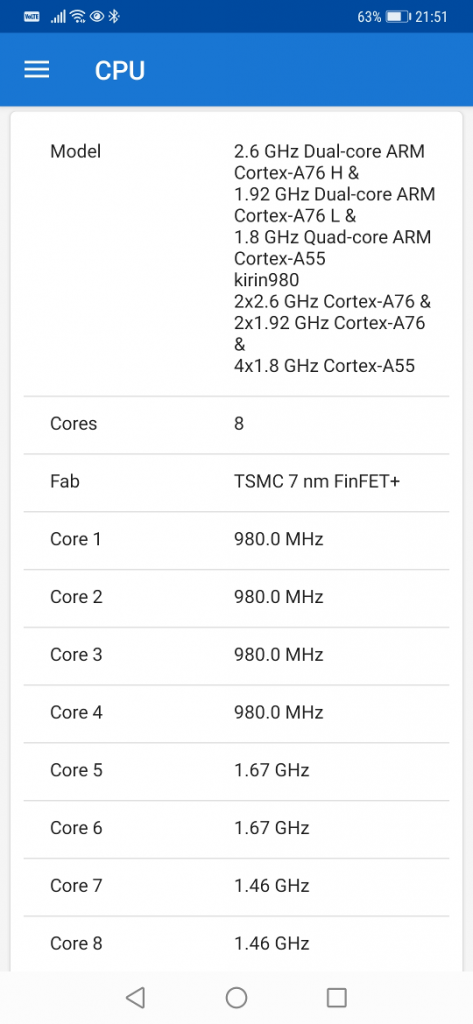
Huawei Mate 20 Pro 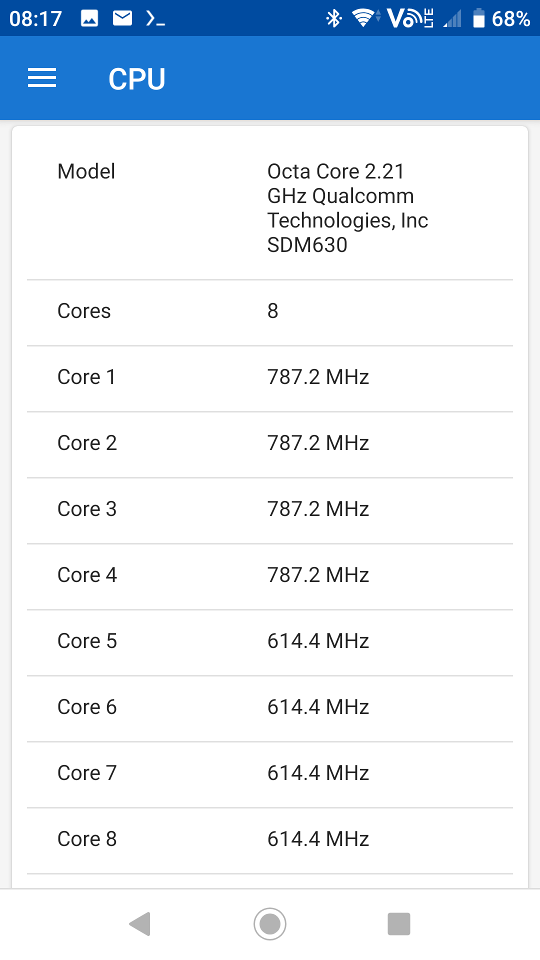
Sony Xperia XA2
Compared to CPU-Z, CPU X shows a bit less of information. Interestingly this app mentions a mixture of multiple processor models on the Huawei Mate 20 Pro (4 x Cortex-A76 and 4 x Cortex-A55). Whether this is correct or not we do not know.
On the Sony phone there's not much information, unfortunately. The processor name SDM630 (the Snapdragon model) is listed, but it would have been nice to see the exact Cortex model, too. AArch64 is not listed either, on both phones.
A negative impact on the phone are the frequent push notifications coming from CPU X, pointing to paid news articles.
CPU Info (open-source)
CPU Info proudly features open-source in its title. Why is that? Because this project is developed publicly on a GitHub repository and the app is built from the releases from this repository.
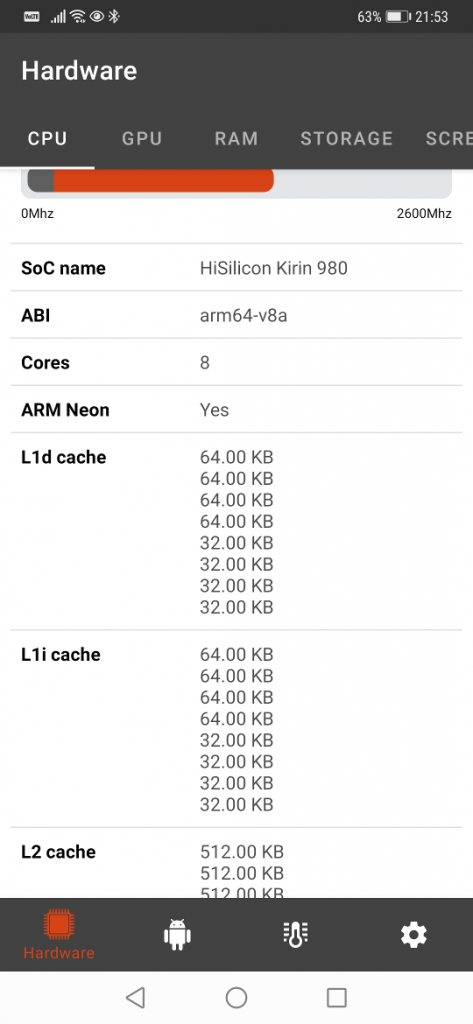
Huawei Mate 20 Pro 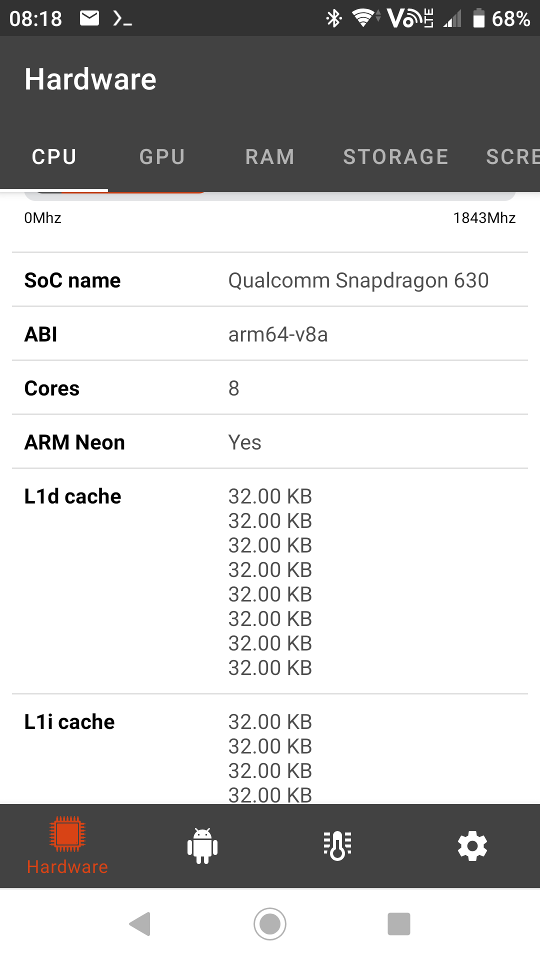
Sony Xperia XA2
Finally an app which immediately shows the 64-bit ARM architecture (ABI)! The processor names are also showing up, however additional information of the AMD Cortex version is missing.
Using adb shell
Another but more complicated way to find information about the phone's processor is to use adb. The command line is helpful for developers but is for non-developers much more complex to do. It also requires to have the developer mode enabled on the Android phone.
In general information about the device and the installed Android Operating System can be find using the getprop sub-command.
On Huawei Mate 20 Pro:
$ adb shell getprop | egrep "(ro.board|ro.product.cpu|arm.variant)"
[dalvik.vm.isa.arm.variant]: [cortex-a15]
[ro.board.boardid]: [8426]
[ro.board.boardname]: [LAYA_LX9_VF]
[ro.board.chiptype]: [kirin980_cs]
[ro.board.modemid]: [37015000]
[ro.board.platform]: [kirin980]
[ro.product.cpu.abi]: [arm64-v8a]
[ro.product.cpu.abilist]: [arm64-v8a,armeabi-v7a,armeabi]
[ro.product.cpu.abilist32]: [armeabi-v7a,armeabi]
[ro.product.cpu.abilist64]: [arm64-v8a]Although the correct processor name (Kirin980) can be found in the output, strangely the ARM variant is showing up as Cortex-A15 which is a way older ARM processor model.
However the ABI architecture is showing up with more details here.
On Sony Xperia XA2:
$ adb shell getprop | egrep "(ro.board|ro.product.cpu|arm.variant)"
[dalvik.vm.isa.arm.variant]: [cortex-a73]
[ro.board.platform]: [sdm660]
[ro.product.cpu.abi]: [arm64-v8a]
[ro.product.cpu.abilist]: [arm64-v8a,armeabi-v7a,armeabi]
[ro.product.cpu.abilist32]: [armeabi-v7a,armeabi]
[ro.product.cpu.abilist64]: [arm64-v8a]On the Sony phone, the information seems to be correct. The Cortex-A73 is correctly showing up in getprop and the Snapdragon SDM660 shows up correctly, too.
Conclusion
You're still here and reading the conclusion, thanks for that!
After going through the Terminal, a couple of apps and even adb, the quickest way to obtain relevant CPU information is, in our opinion, to use CPU-Z which shows most details of the processor. However the ABI architecture is missing there, which is a real bummer. To find this information, you could either quickly start up a Termux or install the CPU Info (open-source) app.

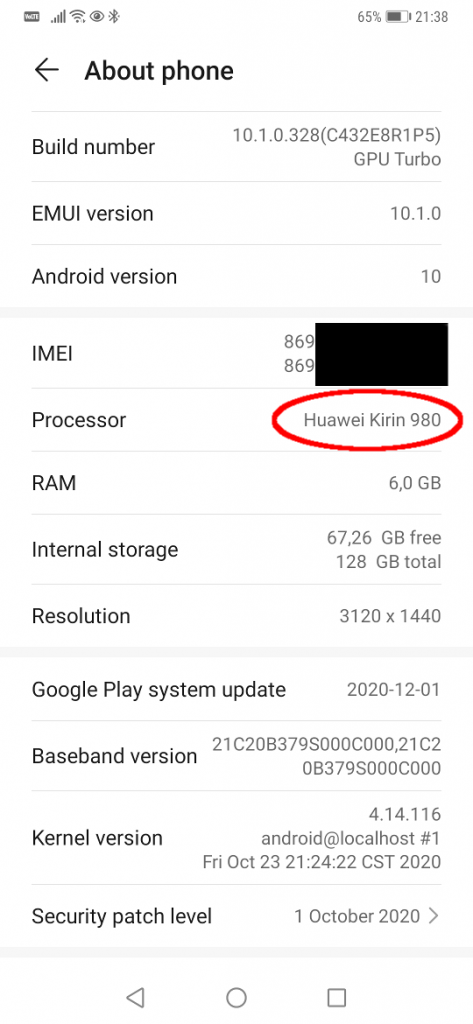
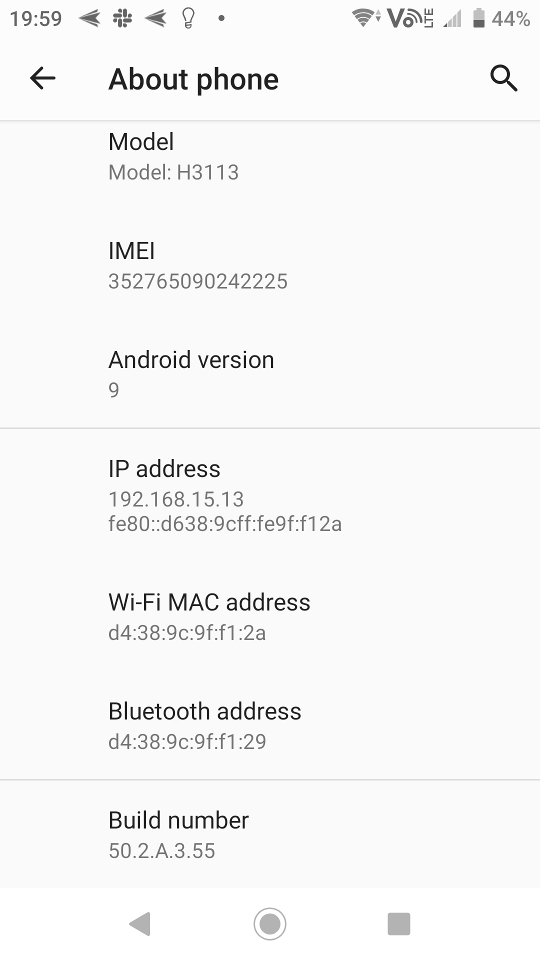
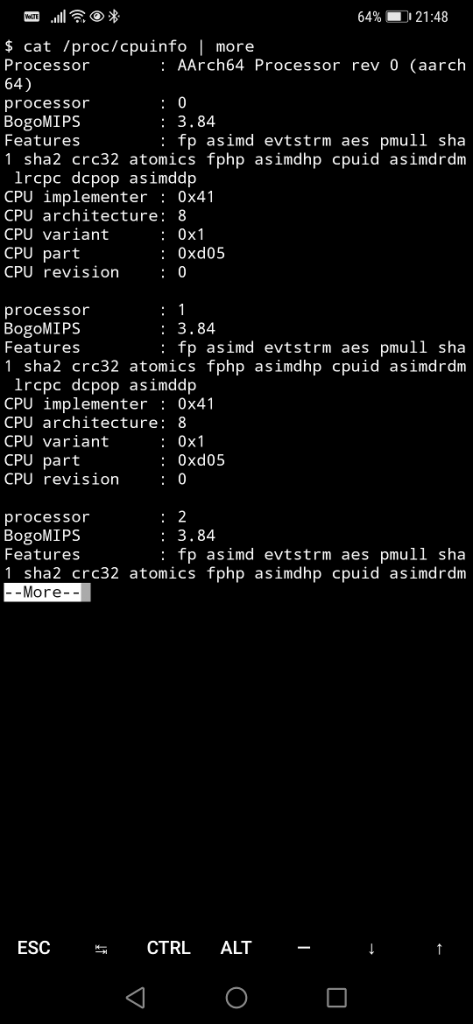
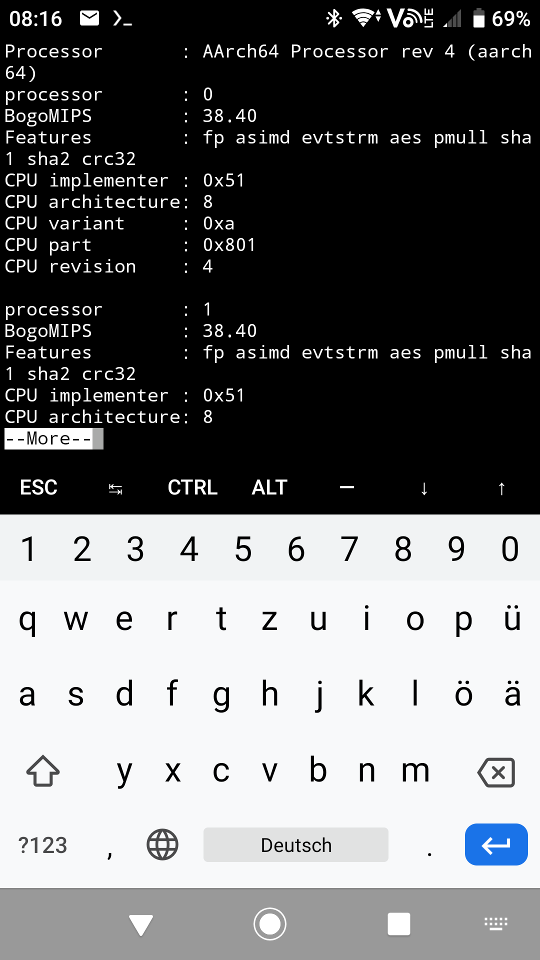
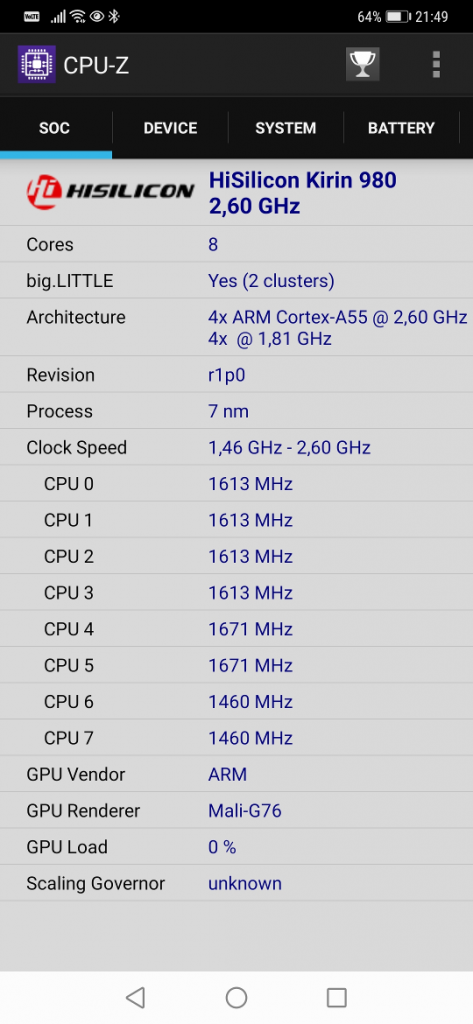
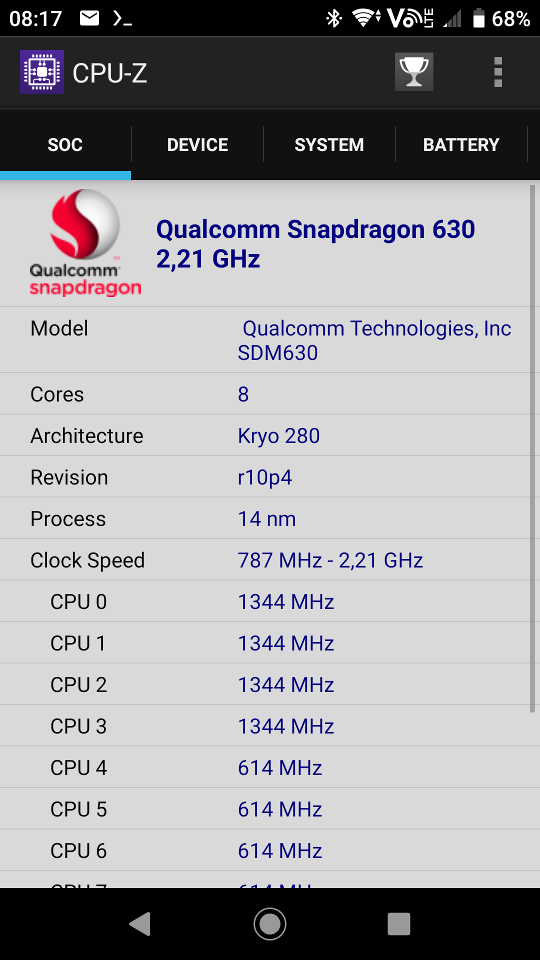
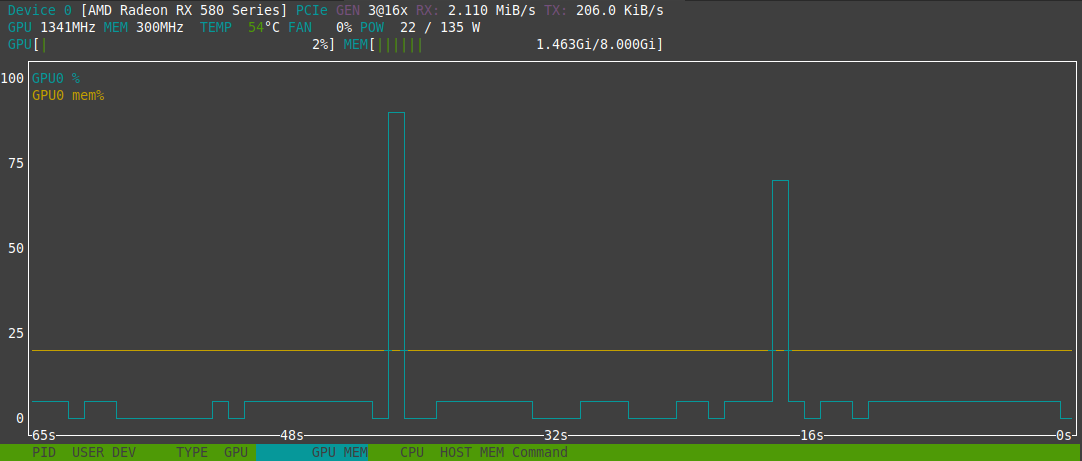
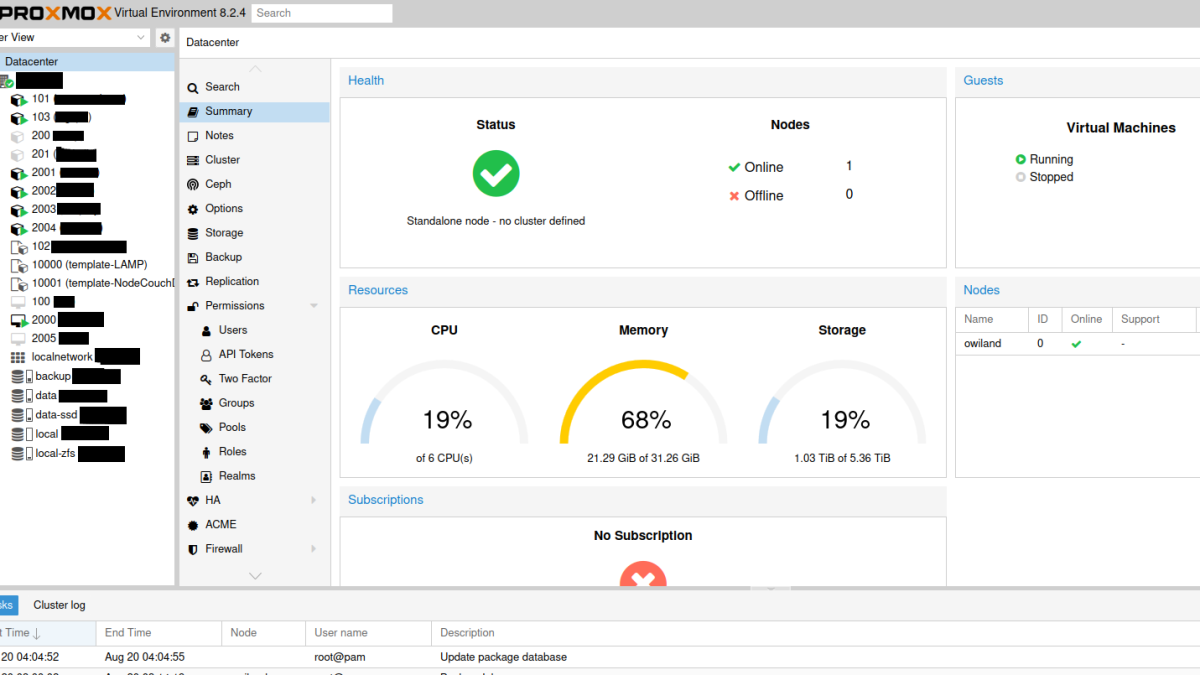
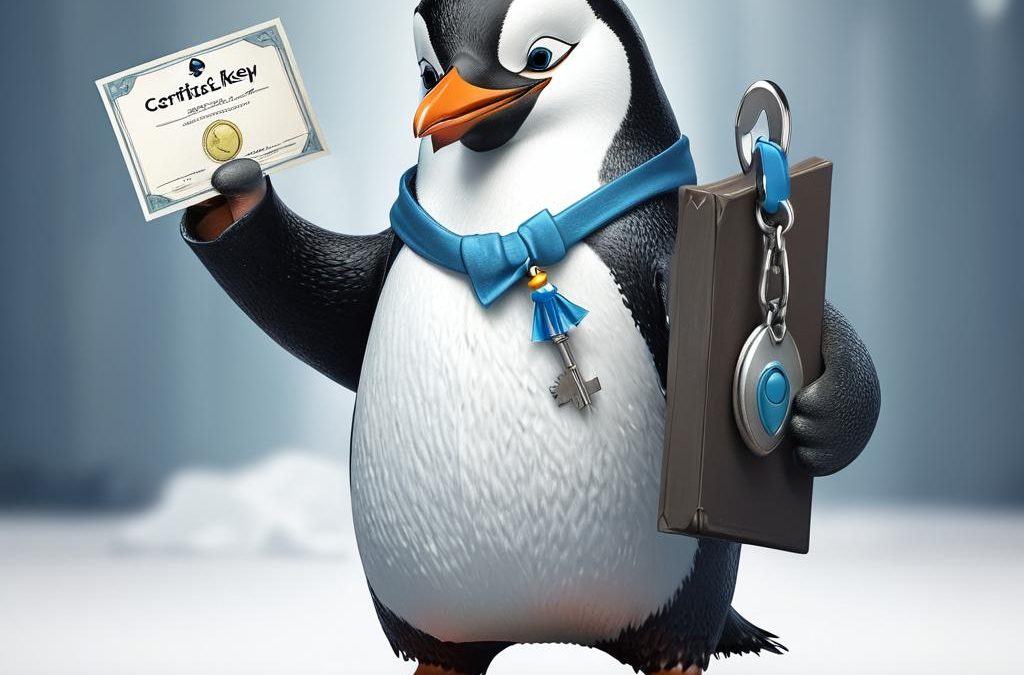
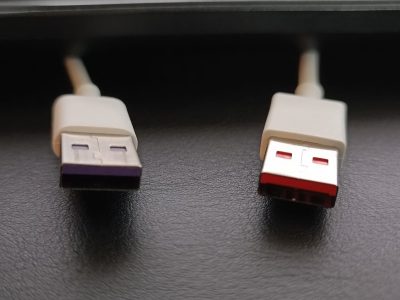

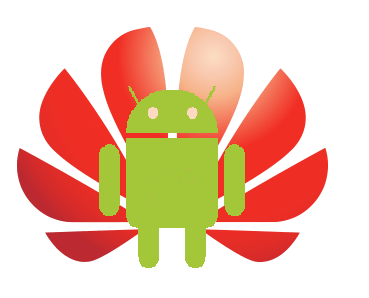



This app helps to find both HW & SW details along with device specifications and realtime RAM and CPU usage : https://play.google.com/store/apps/details?id=com.eztene.deviceinfo
I think this app works great. But I think it seems to be getting a little less downloads on both Android and iOS platforms:
Android: https://play.google.com/store/apps/details?id=com.vudinhhau.gpuinfo
iOS: https://apps.apple.com/app/id1621480114