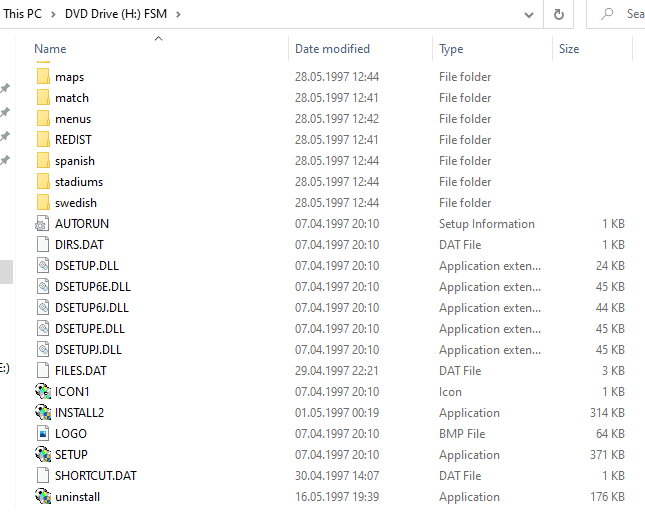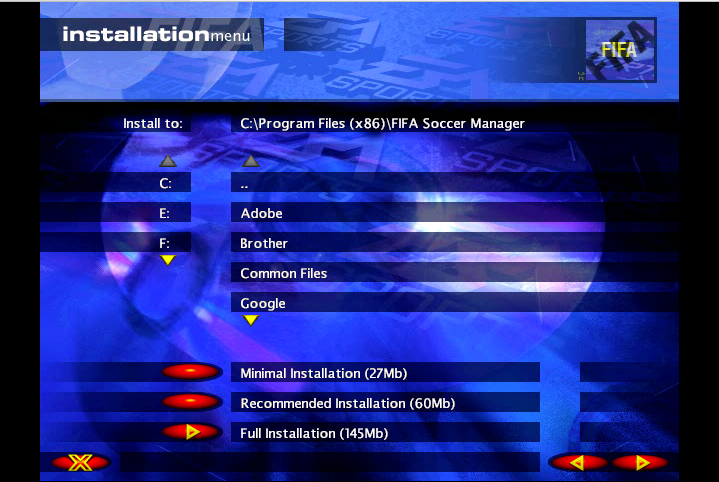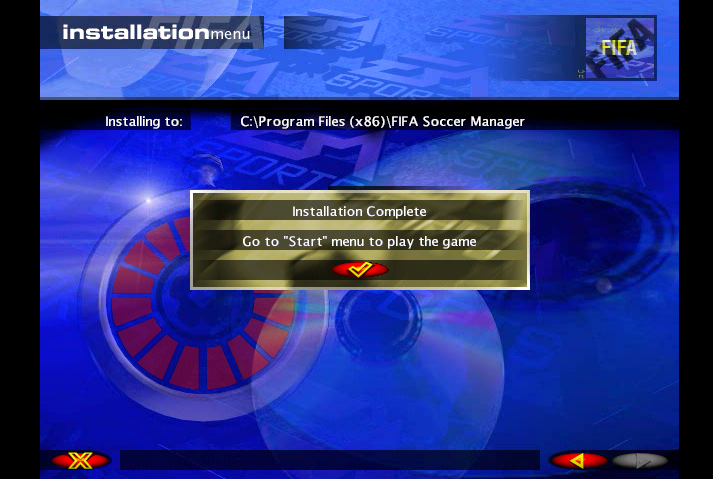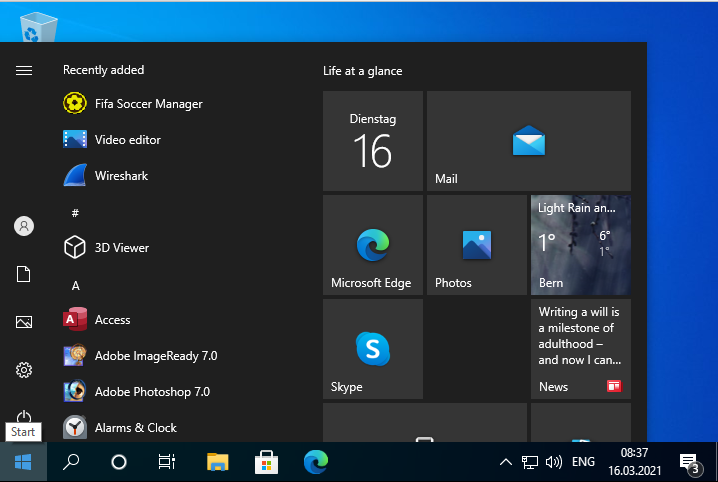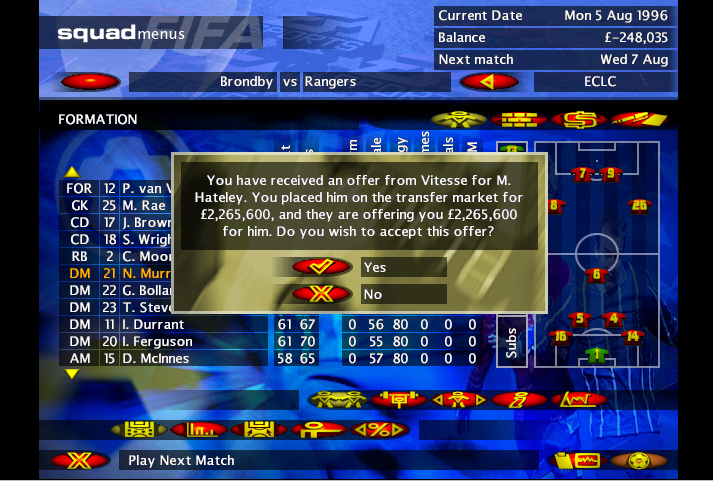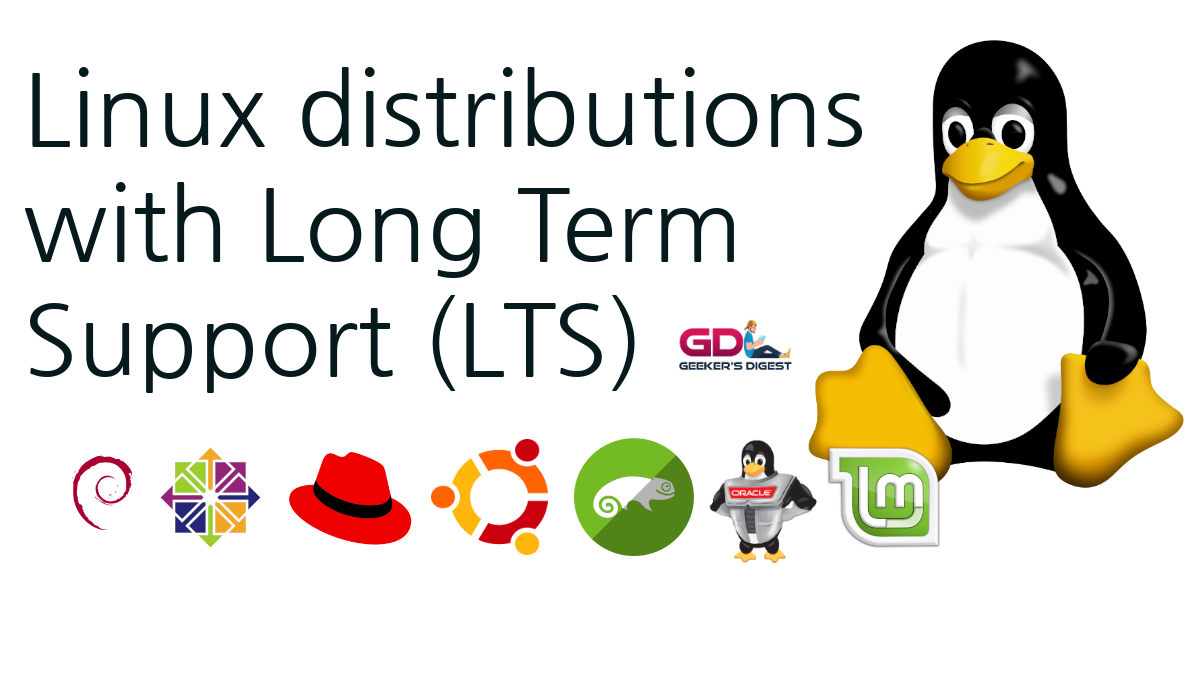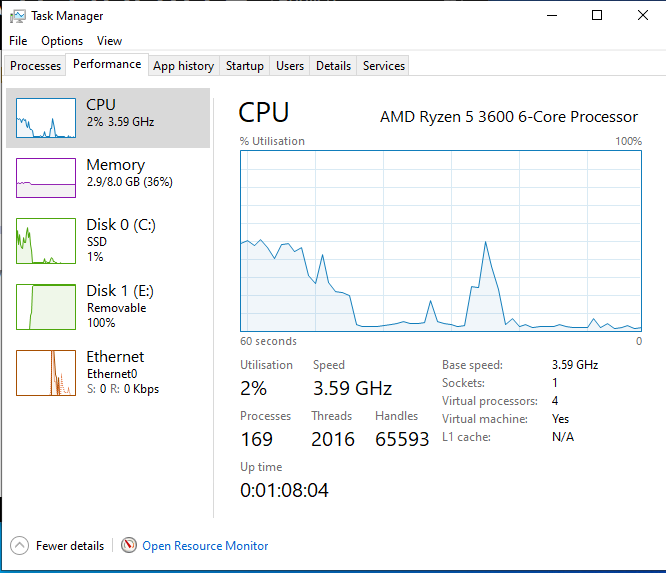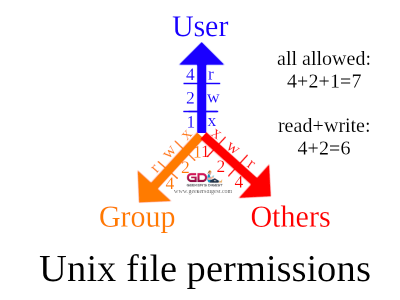Fifa Soccer Manager was released in 1997 by EA Sports. The game itself was not that famous as the live game engine was years behind other games. However I really liked the neat management interface. And there is one particular thing which makes this game very special: It was my first PC game.
Now 24 years later, will this game still work on a Windows 10 virtual machine?
The installation
A closer look at the files in the CD show the modification dates from 1997. Wow – that certainly is a while back. The installation is started by executing setup.exe.
The setup starts up and asks to install DirectX.
Now on Windows 10, DirectX should by default already be installed. You can verify this when running dxdiag.exe. Even when running this Windows 10 as a virtual machine, DirectX 12 is active. Therefore no need to install a way older DirectX engine.
With the setup of FIFA Soccer Manager starting, the virtual machine's screen shrank. Whenever I tried to increase the size again, the content of the installation would not be shown anymore. This means that the game has a fixed resolution (probably 640 x 480 Pixels) and won't work with higher resolutions.
The next window already appears in style of the game's user interface, asking for the game language to be installed:
The next step is to choose the installation path. I selected C:\Program Files (x86)\FIFA Soccer Manager and opted for the full installation, which requires 145 MB of local disk space. At that time this was filling up a good amount of my hard drive!
Now with the installation completed, the setup window will close and you're back in Windows. You can find Fifa Soccer Manager (yellow icon) in the program list.
By the way I always wondered why EA Sports chose a yellow icon for this game – which has nothing to do with the game design or its user interface.
Note that the screen of the virtual machine is still very small.
Starting Fifa Soccer Manager
The setup was working surprisingly well, let's see if the game actually works. A click on the yellow Fifa Soccer Manager icon and the game's intro video started to load. What a moment for my memory!
Now up to create a new game: I called it Geek and chose Scotland and the Glasgow Rangers as my team.
I remember back around 1997, the Rangers were pretty successful – winning almost every year the Scottish league and with international success, too.
And here we go: My Ranger players show up, including big names such as Paul Gascoigne and Brian Laudrup!
Playing the game
I went through all the major topics, such as stadium construction, maintenance, finances and contracts but also tactics and training and even the transfer market. Everything seemed to work so far. No glitch, no hangers.
The real check: Game simulation
Even back in the days when I played this game for hours, the game occasionally crashed during or after the "live game" simulation. So far the game started and the (ugly) live game graphics showed up:
The game ran through until it was finished. My Glasgow Rangers played a 2-2 draw versus Brondby Copenhagen. But then the moment: The screen turned dark. The sounds were still running in the background but basically there was nothing shown anymore. Exactly the same bug as back in the days. It's 1997 all over again.
I remember that back then this could (sometimes) be resolved by clicking on a particular spot on the screen. However clicking through any possible position did not resolve the bug. With a [CTRL]+[ESC] key combination, I was able to jump back to Windows. A close of the game did not work either. I needed to reboot the Windows 10 machine to close Fifa Soccer Manager.
After the reboot I tried to run Fifa Soccer Manager again, but this time not even the intro showed up – even after manually changing the VM's display size to 800 x 600.

However by using a right-click on the icon and selected "Run as Administrator" (which doesn't make sense, but anyway, worth a try), the game started up again.
I created a new game and ran again the "live game". This time everything worked, even at the end of the match.
So this bug seems to be unrelated to Windows 10 – it's still the very same bug of the original game which happens occasionally.
Note the "Next" button on the screenshot above. Whenever this "black screen bug" hits, try to click the position of this button.
Summary: Does Fifa Soccer Manager still work?
| Action | Working? |
| Installation | Yes |
| Playing (Management) | Yes but with very small display resolution |
| Playing (Game view) | Mostly (beware of the black screen bug) |
Where to get Fifa Soccer Manager?
Fifa Soccer Manager can be downloaded for free on AdandonwareGames and My Abandonware.