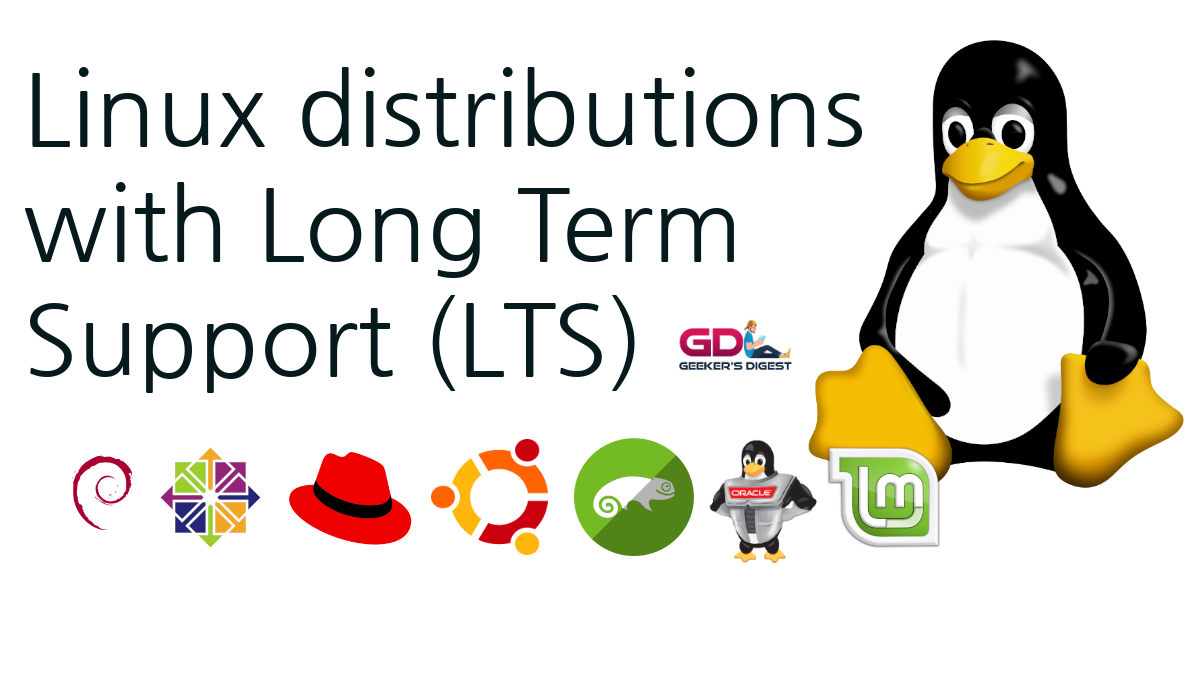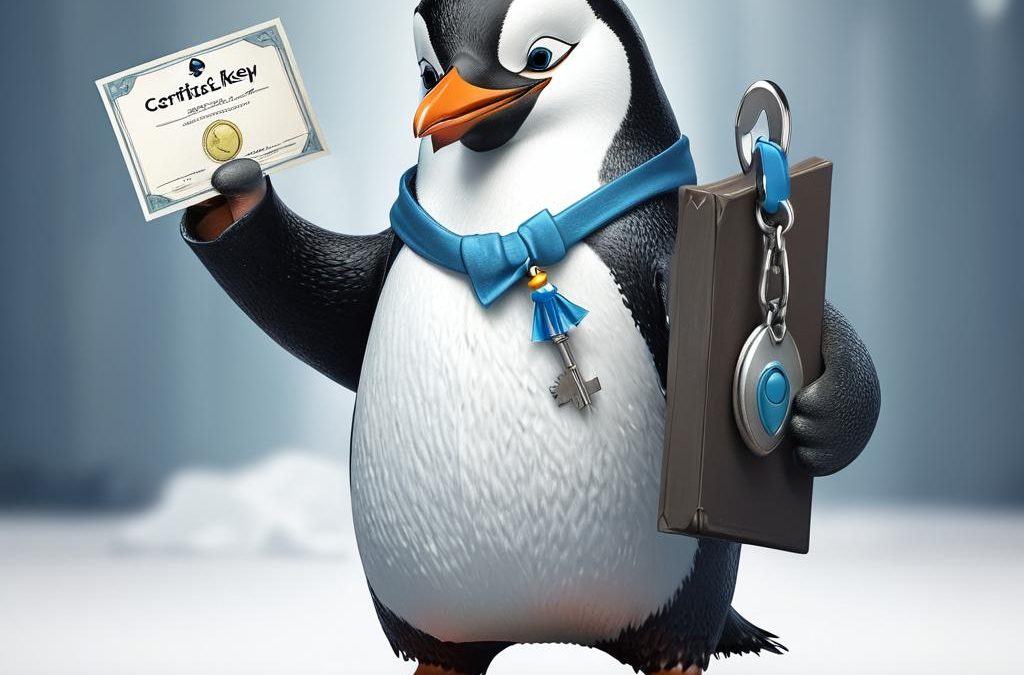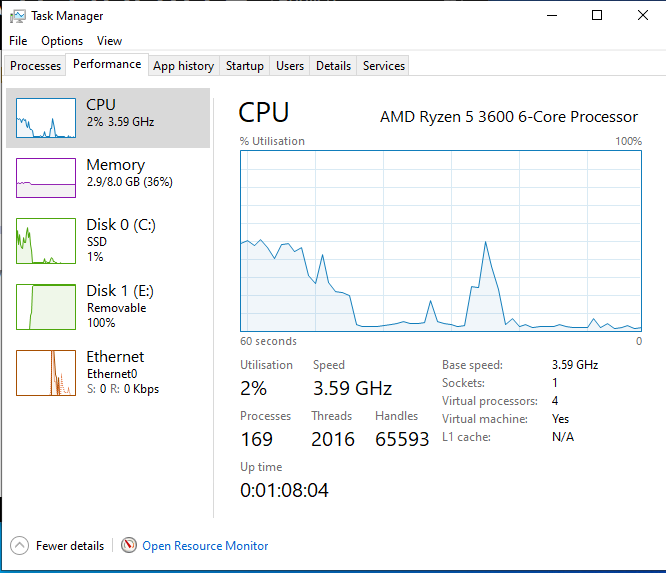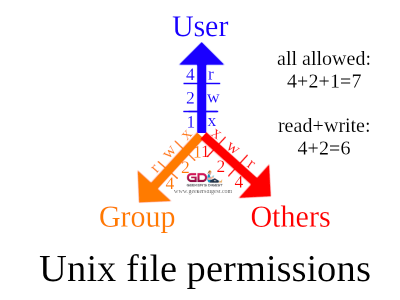For the last couple of years I've been using a Linux Mint dual screen setup using a MSI Radeon R7 370 2G graphics card with two 19" monitors (Dell 1908 FPt) plugged into the two DVI slots. This setup worked out of the box with a Linux Mint 18.3, no additional drivers were needed. Nothing compared to my first days with a Linux Desktop with SuSE Professional 7; back then it was difficult to get a dual monitor correctly working. Let alone finding a graphics card which would be correctly detected by the Linux Kernel. I'm glad these days are over.
But recently one of the 19" monitors died:
According to a basic research and comments this effect seems to be caused by a defect backlight. Given the number of years these two monitors had to run almost every day, there is really not much to rant about. These monitors certainly have done their duty. Farewell, Dell 1908 FPt!
19 inch monitors? You fool!
Of course I was looking for a monitor replacement and initially wanted to replace the 19" monitor with another 19" monitor. But I had to catch up with the present:
A 19 inch monitor in 2021? Are you nuts?!
On my preferred hardware search site I was unable to find 19" monitors with a 4:3 aspect ratio. The very few monitors I found were way above CHF 500 (more than $ 560 with the current FX rate). Seems to be the moment to ditch the monitors for something new. I finally decided on two 23" monitors from Dell (P2319H).
Upgrade on the connections
But in the meantime the digital monitor connections have changed (and improved)! Time to ditch DVI cables and get used to the current standard: DisplayPort. The old GPU (MSI R7 370) features one DisplayPort connector – but DisplayPort does not support multiple monitors on one port (exception: DisplayPort DaisyChaining – but this requires that the monitors support that feature, too). Meaning: Time to upgrade the GPU as well. After filtering for a GPU with at least two DisplayPort connections and immediate availability, the MSI Radeon RX580 OC was chosen.

Once the old Radeon R7 370 was replaced by the newer Radeon RX580 GPU, both 23" monitors were connected to both DisplayPort ports on the GPU.

The new setup with Linux Mint
Hardware related setup was completed. Now it was time to find out, whether or not this Linux Mint 18.3 from 2016, running a Linux Kernel 4.15, would automatically detect the card. Would DisplayPort work? Would the dual screen setup work, too?
Note: As of this writing Linux Mint 20.1 was released with a much newer Kernel – obviously with much higher chances of recognizing the GPU.
The answer: Yes!
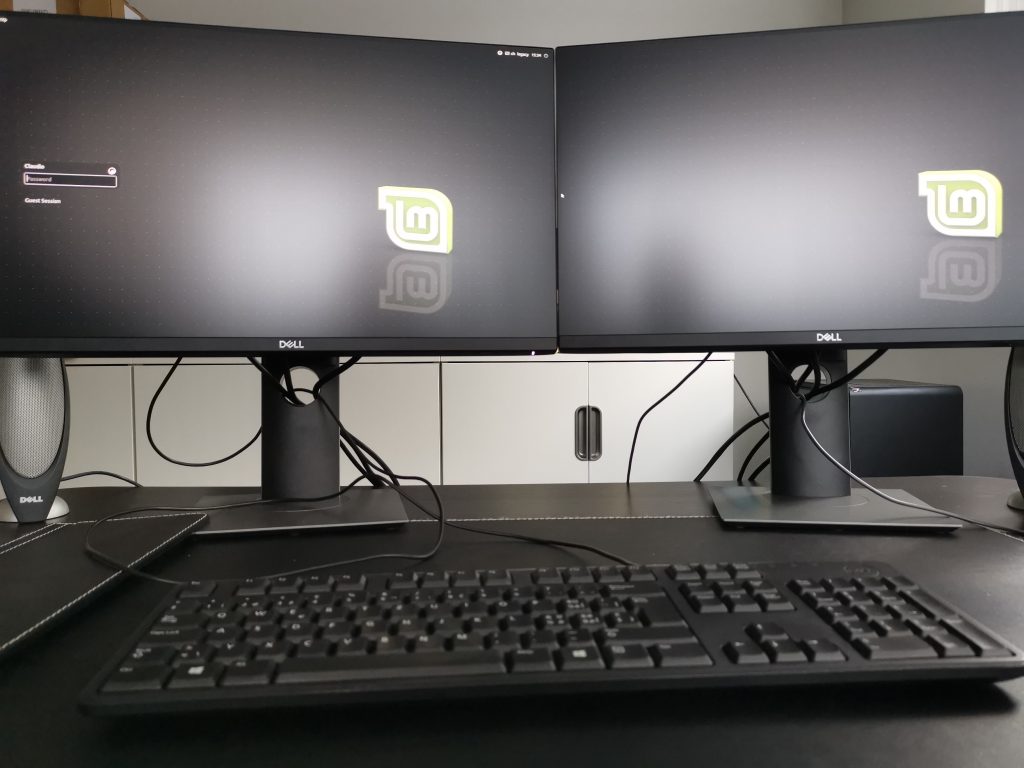
Without any additional (driver) installation, the GPU and both screens were recognized and the default setting for dual screen setups (extended desktop) was applied!
Verification with xrandr
The dual screen setup and the available connections on the GPU can easily be verified with xrandr:
$ xrandr
Screen 0: minimum 320 x 200, current 3840 x 1080, maximum 16384 x 16384
DisplayPort-0 connected primary 1920x1080+0+0 (normal left inverted right x axis y axis) 509mm x 286mm
1920x1080 60.00*+
1680x1050 60.00
1600x900 60.00
1280x1024 75.02 60.02
1440x900 60.00
1280x800 60.00
1152x864 75.00
1280x720 60.00
1024x768 75.03 60.00
800x600 75.00 60.32
640x480 75.00 59.94
720x400 70.08
DisplayPort-1 connected 1920x1080+1920+0 (normal left inverted right x axis y axis) 509mm x 286mm
1920x1080 60.00*+
1680x1050 60.00
1600x900 60.00
1280x1024 75.02 60.02
1440x900 60.00
1280x800 60.00
1152x864 75.00
1280x720 60.00
1024x768 75.03 60.00
800x600 75.00 60.32
640x480 75.00 59.94
720x400 70.08
HDMI-A-0 disconnected (normal left inverted right x axis y axis)
HDMI-A-1 disconnected (normal left inverted right x axis y axis)
DVI-D-0 disconnected (normal left inverted right x axis y axis)xrandr shows the current (and automatically selected) output on both DisplayPort connectors uses a 1920 x 1080 pixel resolution at a 60 Hz frequency (that's the maximum refresh rate of the Dell P2319H).
All good, all very painless. The Linux Desktop is clearly not the same as years ago.