The next major release of Rancher, an open source software to manage Kubernetes clusters, is around the corner.
The 2.7.0-rc2 pre-release appeared a few hours ago and lets users test the new version. Be aware that these pre-releases tagged with rcN are supposed to be run by Rancher/SUSE employees only and could still be buggy. However for just taking a peek at the new version it's ok.
Setting up Rancher 2.7.0
As the official documentation does not contain Rancher 2.7.0 yet, we assume the same setup way as in the previous Rancher releases. The Docker only method is a good and quick way to test a new Rancher release.
On a supported machine with Docker Engine installed, run:
$ sudo docker run -d --restart=unless-stopped --privileged -p 80:80 -p 443:443 rancher/rancher:v2.7.0-rc2This will download and execute the Docker images needed for Rancher. At the end you should have a running container:
root@ubuntu:~# docker ps
CONTAINER ID IMAGE COMMAND CREATED STATUS PORTS NAMES
a991d73c05cf rancher/rancher:v2.7.0-rc2 "entrypoint.sh" 2 hours ago Up 31 minutes 0.0.0.0:80->80/tcp, :::80->80/tcp, 0.0.0.0:443->443/tcp, :::443->443/tcp magnificent_bruceOnce the container (using a random name, here magnificent_bruce) is started, open your browser and navigate to the Docker hosts IP address. You should be greeted with a Howdy! Welcome to Rancher text.
A random password was generated during the container startup. To find the password in our "Docker only" setup, launch the following command using the container name seen above:
root@ubuntu:~# docker logs magnificent_bruce 2>&1 | grep "Bootstrap Password:"
2022/09/29 06:18:20 [INFO] Bootstrap Password: x44nkxrlkkn445ltlgcrfq5w2hjvkhvfnmlrkhl76x7stpj2vjb6x9Using this password you can now log in.
The Rancher 2.7 User Interface
To be honest, not much has changed here since the 2.6 release. The user interface still looks the same.
It's funny though that the user interface of this installed 2.7.0-RC2 still mentions "What's new in 2.6" (right hand side above the Links box).
However one thing hits the eye: The (default) Kubernetes version is set to 1.24, which is the second-newest Kubernetes version (while writing this article) and is (officially) supported until July 2023.
Once a cluster (here local) is selected, the Cluster Dashboard shows a usage overview.
The first menu point Workload shows the currently deployed workloads. By default only the user-deployed workloads can be seen (Only User Namespaces). To also see workloads deployed by Rancher, select "All Namespaces" on the drop down menu at the top.
What isn't working so properly … yet
By going through some basic stuff needed to deploy workloads, a couple of problems came up. But as this is only RC2 of 2.7.0, there could still be a lot of bug-fixing coming up in the next Release Candidates (RC).
Registry Secret error on first attempt
To be able to download Docker images from a Docker Registry, registry credentials should be added. A few years ago the largest Registry, Docker Hub, allowed anonymous and non-logged in downloads of images. But to rate-limit these downloads it is now required to authenticate yourself before downloading a Docker image. This can be done in Rancher 2.7 under Storage -> Secrets -> Create -> Registry.
However the first attempt to add credentials for DockerHub failed:
After a second or third try this eventually worked.
Service Discovery not automatically added
When deploying a workload, this workload should by reachable (inside the same Kubernetes Namespace) by just using the workload name. Deploying a workload "myapp" should be accessible from another workload, for example by launching a ping inside a container "ping myapp". However this does not work – anymore.
If you've known Rancher for a while, this has worked out of the box. Whenever you created a workload, a Service DNS entry was automatically created for each workload (matching the workload name). Since Rancher 2.6, the workloads need to be created with a Port, defining a service name:
Labels and Annotations not working
When creating a workload, under the Deployment tab there's Labels & Annotations. These can be used to create Services inside Kubernetes, can be used for application balancing and more. However there seems to be a problem in the user interface. The buttons "Add Label" and "Add Annotation" don't work.
Self-hosted or managed Rancher Kubernetes?
Although Rancher can be run and managed on your own machine (using the basic "Single Docker" setup method, see above) or server infrastructure (using RKE setup method), there are also providers offering managed Rancher Kubernetes. In this case you can focus on the Rancher User Interface, Rancher API or Kubernetes API to deploy workloads while the infrastructure and Rancher is being managed by the provider. Infiniroot is such a provider and offers managed Kubernetes/Container Cloud Infrastructures in Switzerland.
When is Rancher 2.7.0 officially released?
An official release date for Rancher 2.7.0 is not yet published. However given that Rancher 2.5.x is running into End of Life in the next days (on October 5th 2022), it is very likely that Rancher 2.7.0 will be officially released around that day.

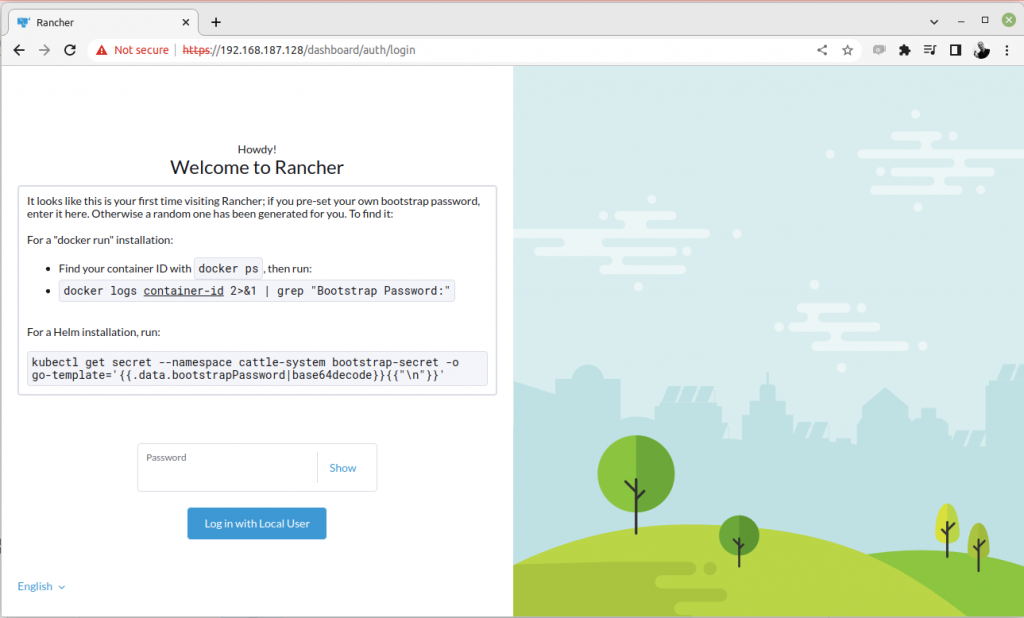
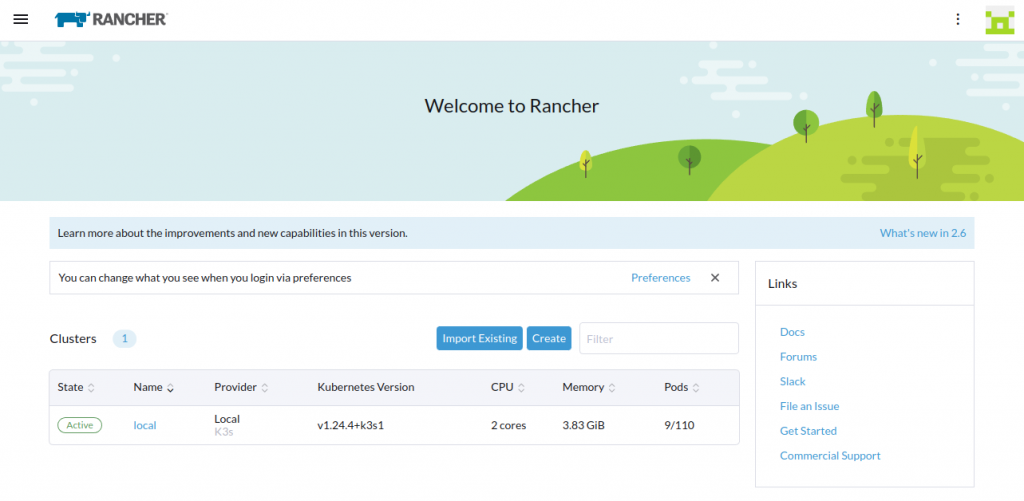
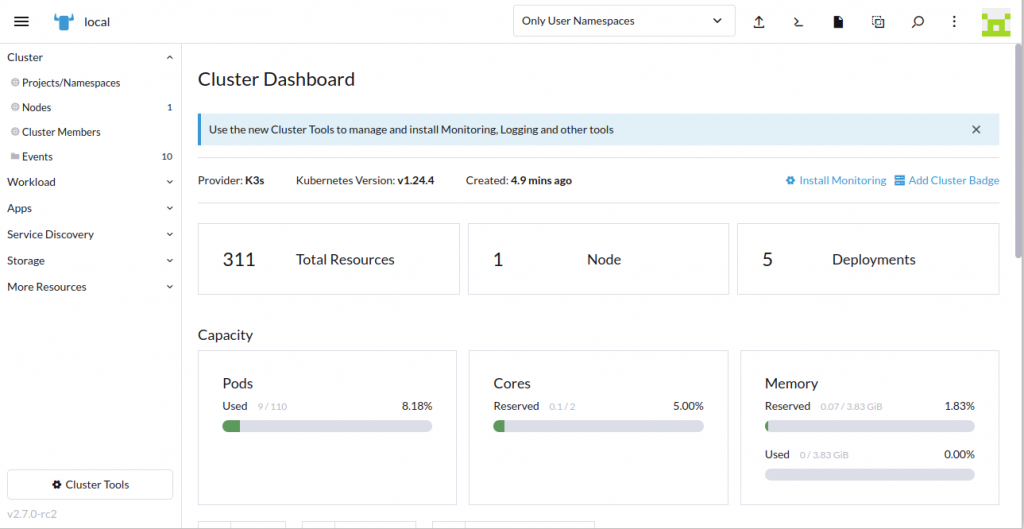
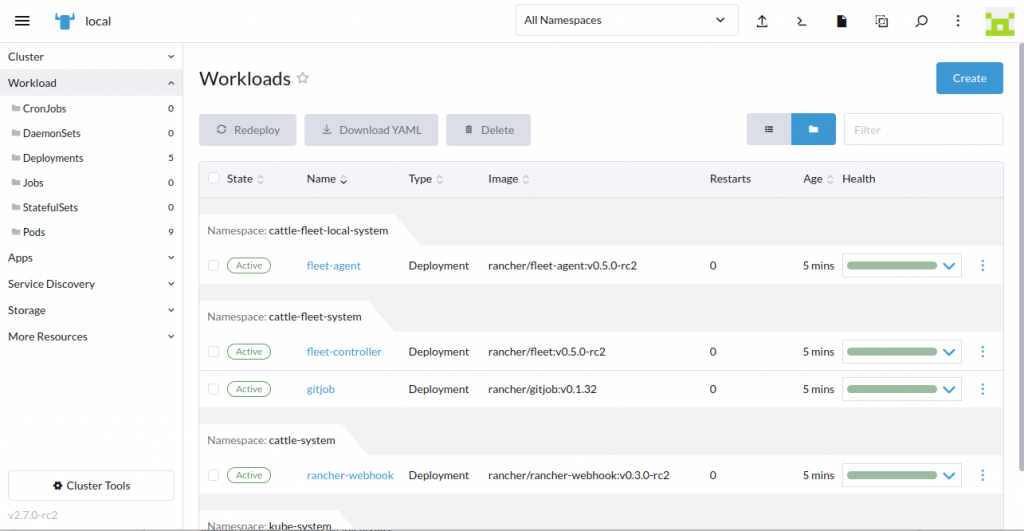
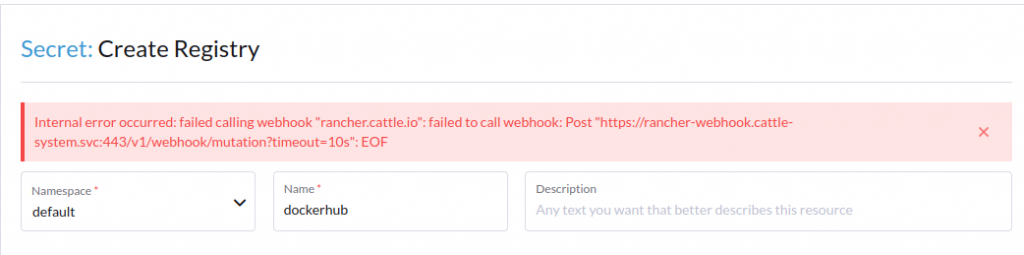
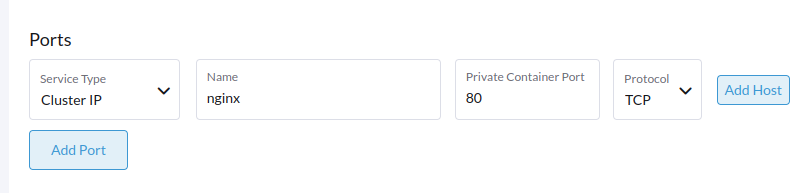
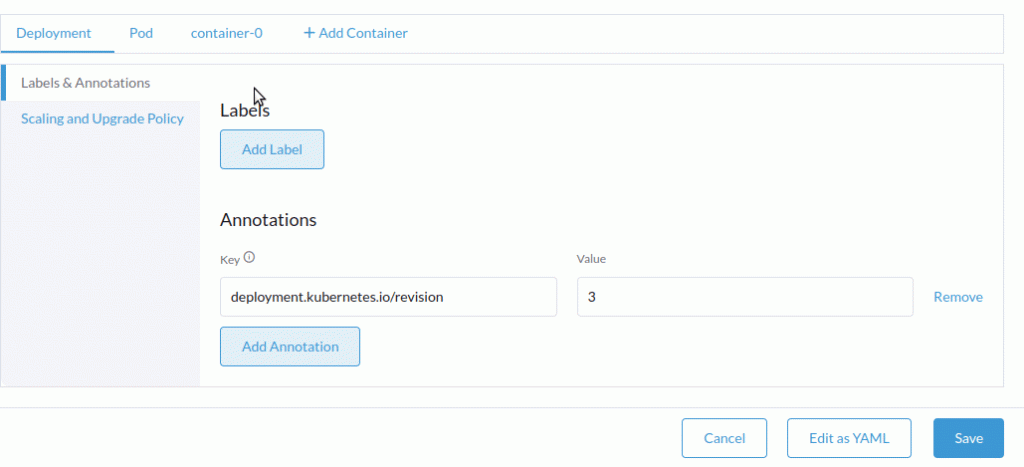
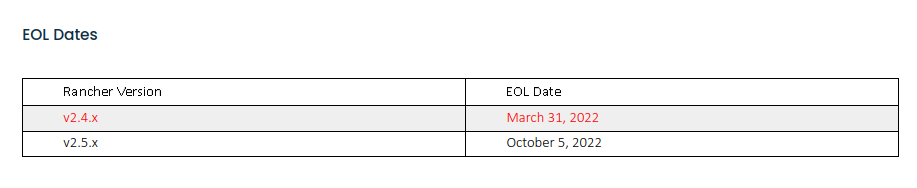
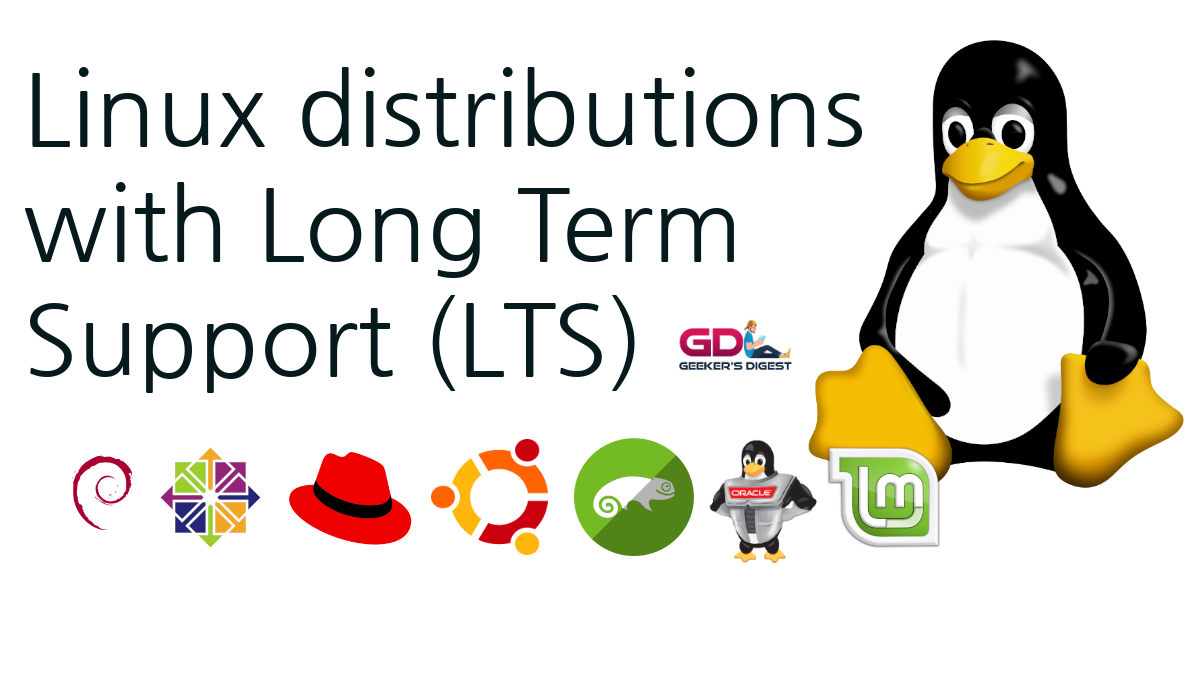
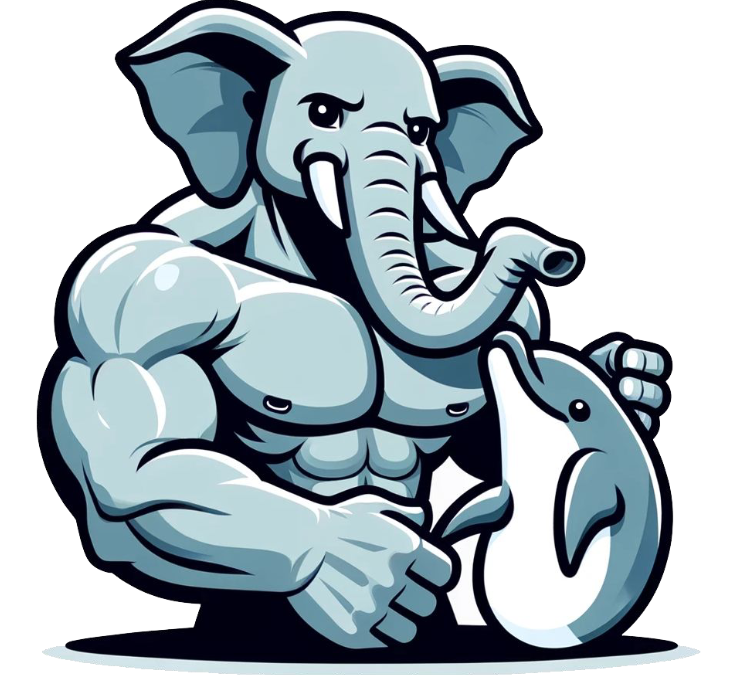
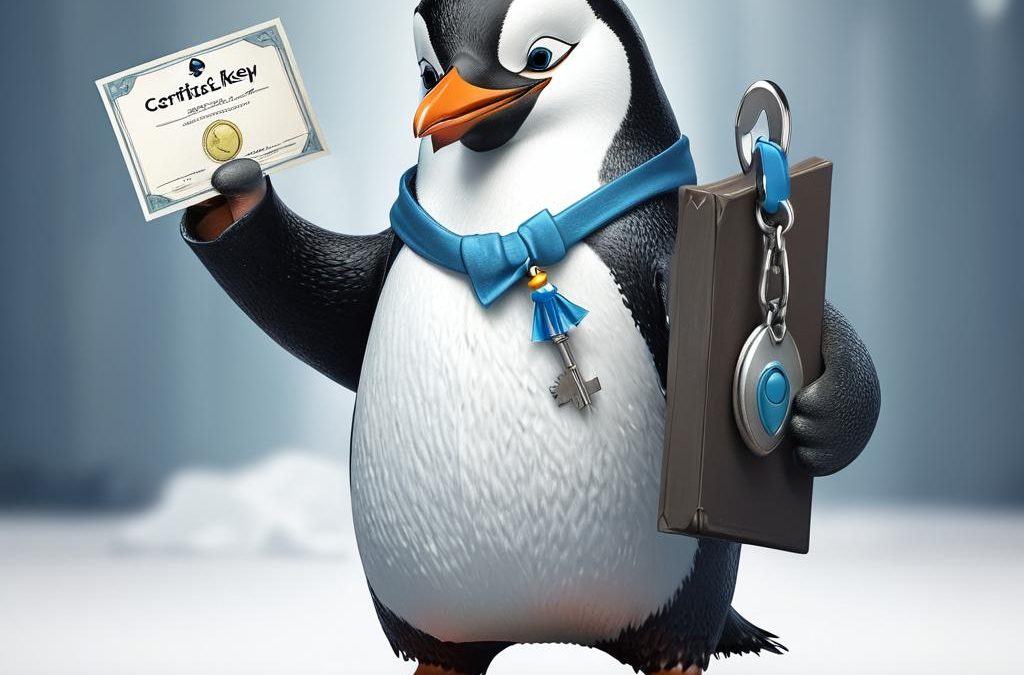
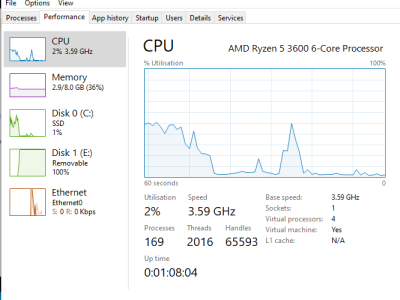






[…] […]
[…] […]