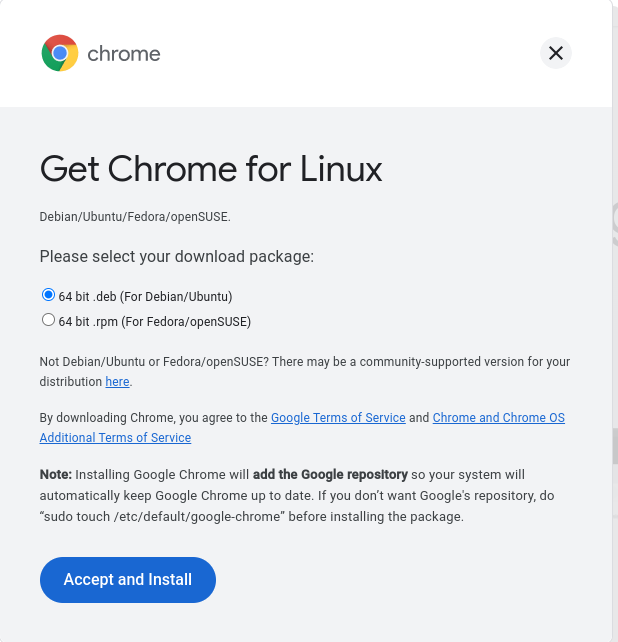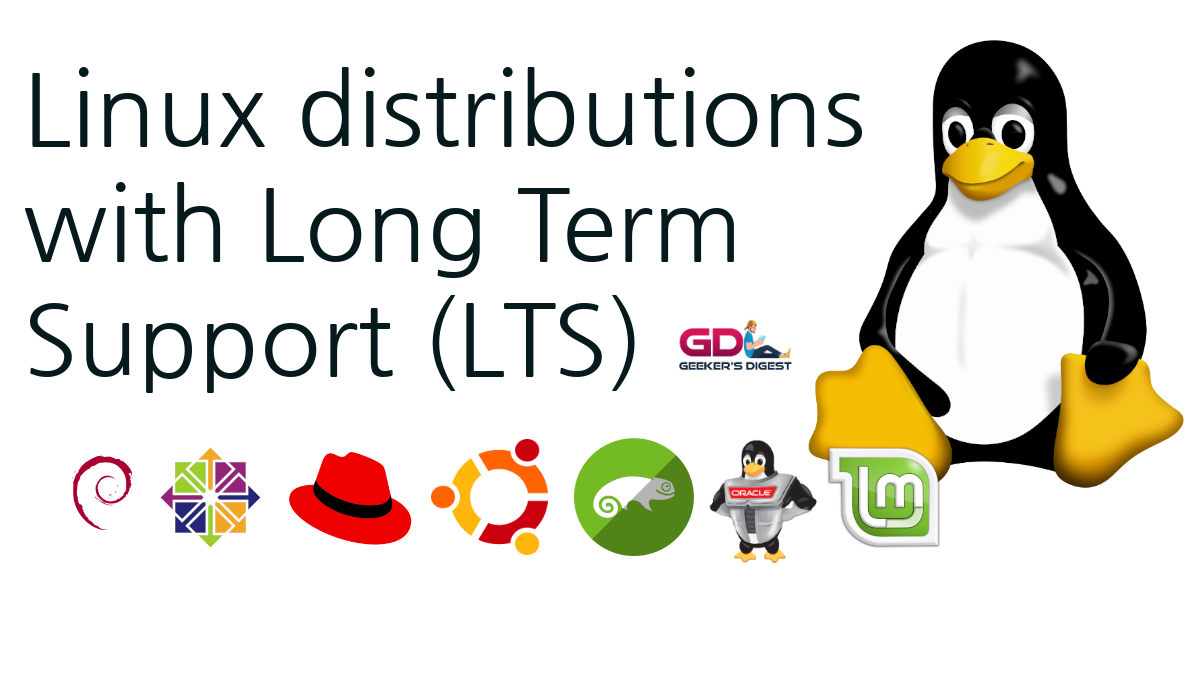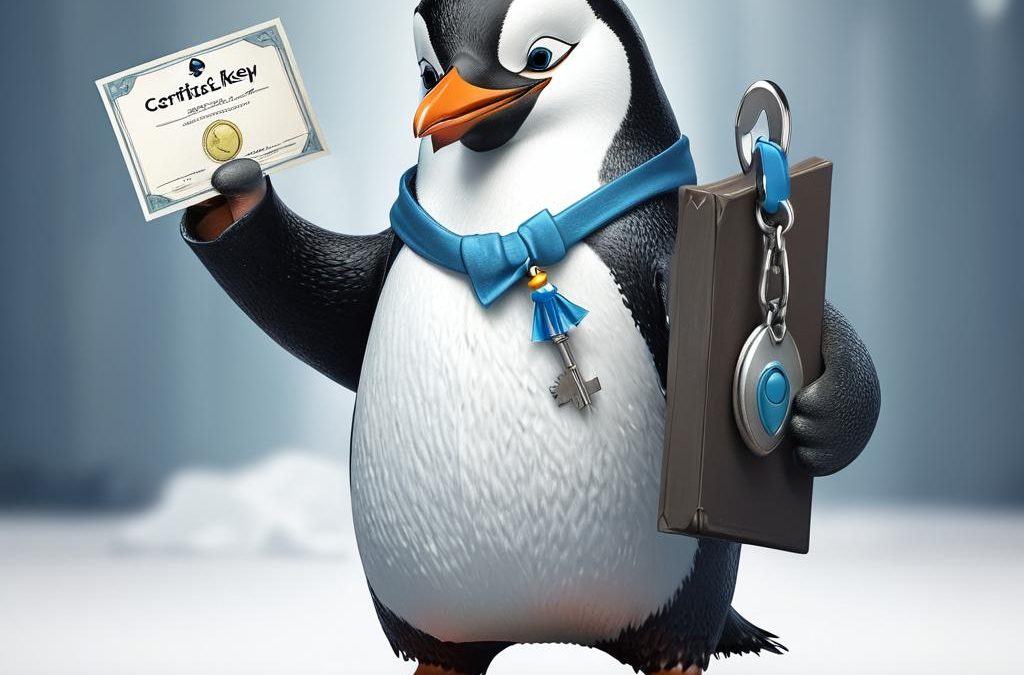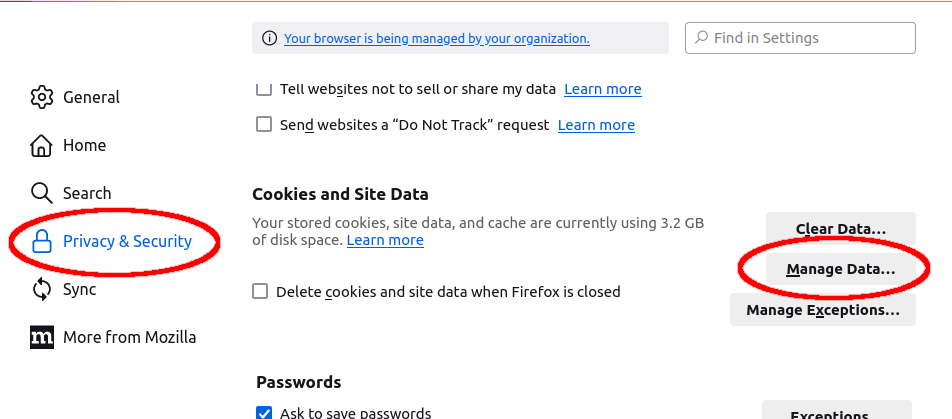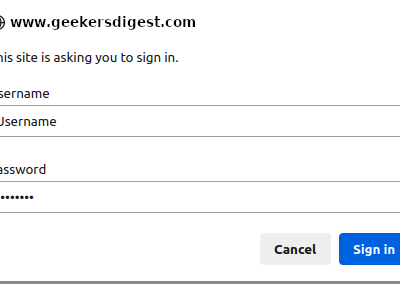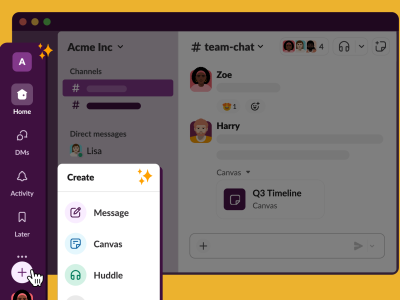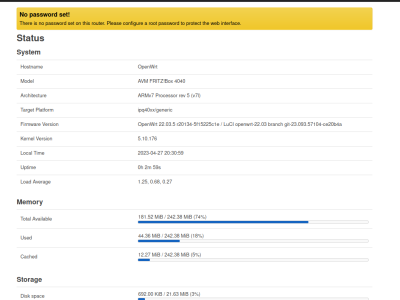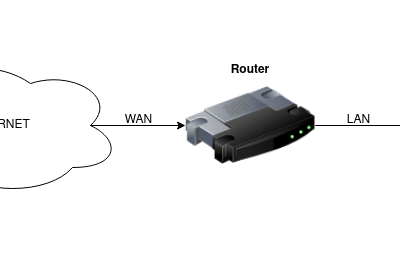When installing Google's Chrome browser on Linux, the official download is either a deb file, for Debian-based Linux distributions, or a rpm file, for Red Hat or SUSE systems.
Although the package is pretty quickly installed, there is one major problem: There are no automatic updates. After a couple of weeks, Chrome will have a red button to remind you a new version is available and should be installed.

A click on this update button gets you – once more – on the download website of Google Chrome. You need to download and manually install the current deb package – again. This is pretty annoying and the update should be automated.
Using the APT repository from Google
Although rarely mentioned or published, Google actually has its own APT repository for Chrome. This allows you to install Chrome through APT – and therefore also update Chrome using APT.
First download and install the APT key from Google, which is used to sign the packages:
ck@mint ~ $ wget -q -O - https://dl.google.com/linux/linux_signing_key.pub | sudo apt-key add -
OKThen add the repository:
cka@mint ~ $ echo "deb [arch=amd64] http://dl.google.com/linux/chrome/deb/ stable main" | sudo tee /etc/apt/sources.list.d/chrome.list
deb [arch=amd64] http://dl.google.com/linux/chrome/deb/ stable mainNow run apt-get update (or apt update) and you should see the InRelease and Packages download from the newly added Google repository:
cka@mint ~ $ sudo apt-get update
Hit:1 http://archive.ubuntu.csg.uzh.ch/ubuntu focal InRelease
Hit:2 http://archive.ubuntu.csg.uzh.ch/ubuntu focal-updates InRelease
Hit:3 http://archive.ubuntu.csg.uzh.ch/ubuntu focal-backports InRelease
Ign:4 https://mirror.init7.net/linuxmint uma InRelease
Hit:5 https://mirror.init7.net/linuxmint uma Release
Get:8 http://security.ubuntu.com/ubuntu focal-security InRelease [114 kB]
Get:9 http://dl.google.com/linux/chrome/deb stable InRelease [1’811 B]
Hit:11 https://repo.skype.com/deb stable InRelease
Hit:12 http://archive.canonical.com/ubuntu focal InRelease
Get:15 http://dl.google.com/linux/chrome/deb stable/main amd64 Packages [1’092 B]
Fetched 117 kB in 1s (118 kB/s)
Reading package lists... DoneYou can now install (or update if you already manually installed the deb package) Google Chrome. There are three different versions available:
ck@mint ~ $ sudo apt-cache search chrome
google-chrome-beta - The web browser from Google
google-chrome-stable - The web browser from Google
google-chrome-unstable - The web browser from Google
[...]Of course in most situations, the google-chrome-stable package should be installed.
ck@mint ~ $ sudo apt-get install google-chrome-stable
Reading package lists... Done
Building dependency tree
Reading state information... Done
Recommended packages:
libu2f-udev
The following packages will be upgraded:
google-chrome-stable
1 upgraded, 0 newly installed, 0 to remove and 43 not upgraded.
Need to get 90.8 MB of archives.
After this operation, 1’589 kB of additional disk space will be used.
Get:1 http://dl.google.com/linux/chrome/deb stable/main amd64 google-chrome-stable amd64 98.0.4758.80-1 [90.8 MB]
Fetched 90.8 MB in 7s (12.3 MB/s)
(Reading database ... 1335595 files and directories currently installed.)
Preparing to unpack .../google-chrome-stable_98.0.4758.80-1_amd64.deb ...
Unpacking google-chrome-stable (98.0.4758.80-1) over (96.0.4664.45-1) ...
Setting up google-chrome-stable (98.0.4758.80-1) ...
Processing triggers for mime-support (3.64ubuntu1) ...
Processing triggers for gnome-menus (3.36.0-1ubuntu1) ...
Processing triggers for man-db (2.9.1-1) ...
Processing triggers for menu (2.1.47ubuntu4) ...
Processing triggers for desktop-file-utils (0.24+linuxmint1) ...And voilà, Google Chrome was now updated to the newest version and the red "Update" button is gone, too.