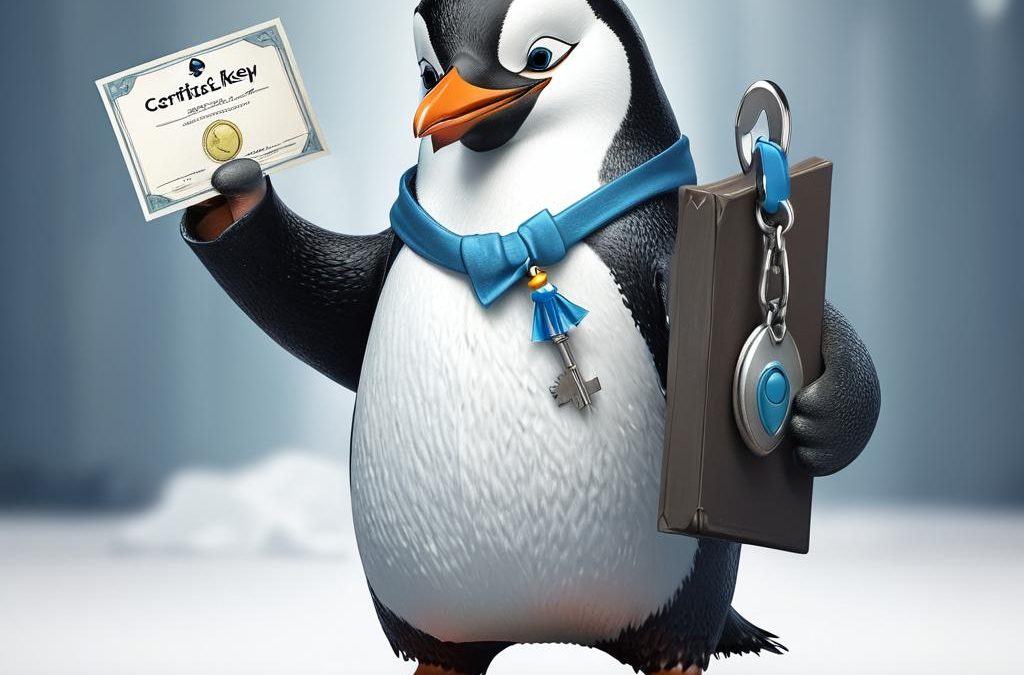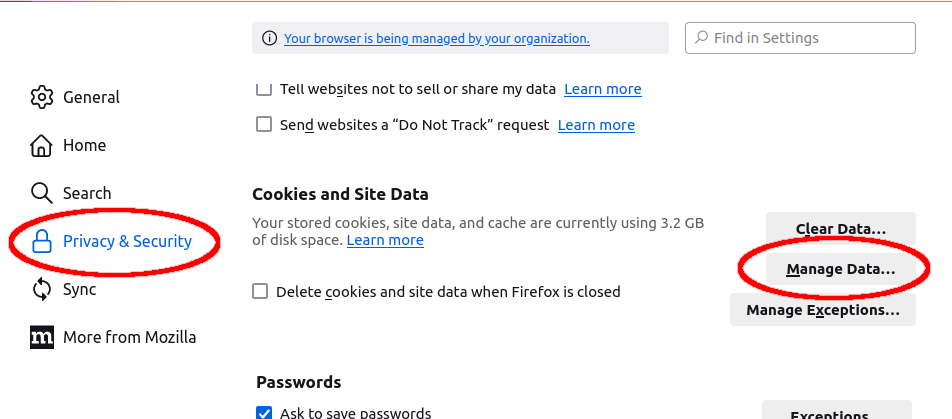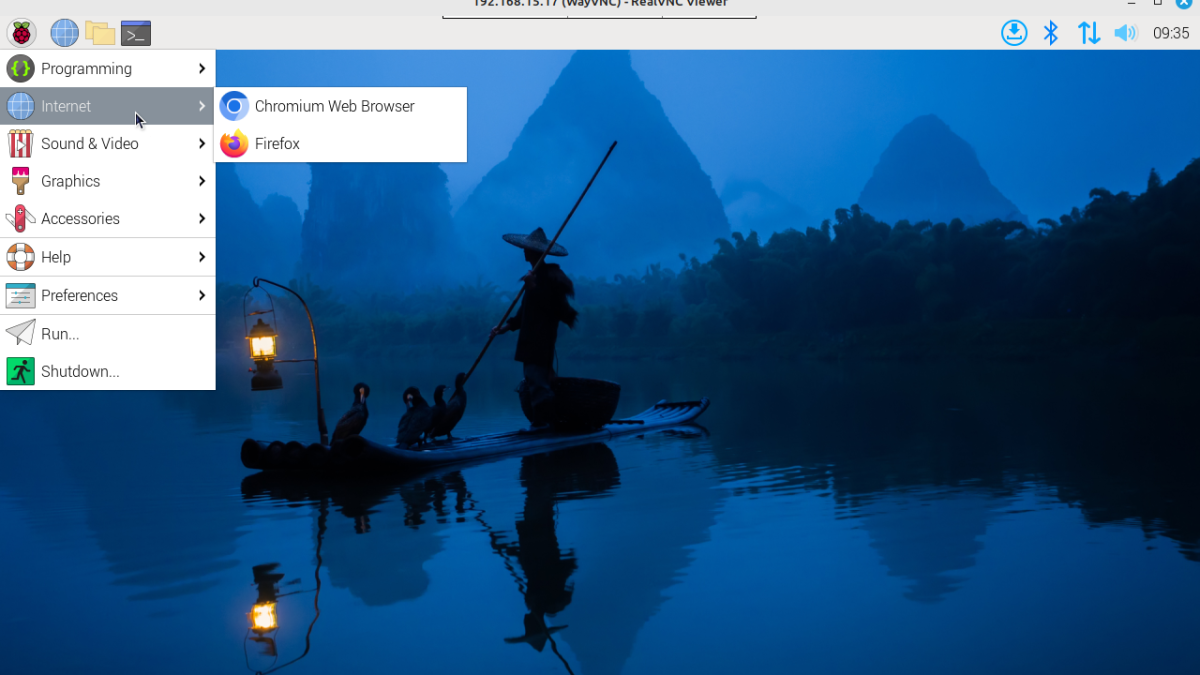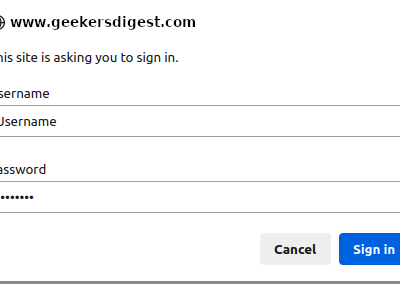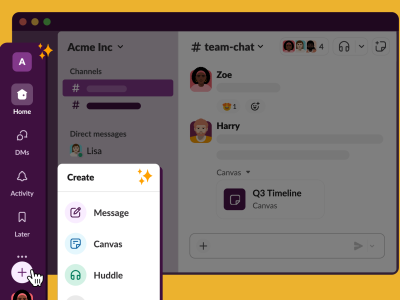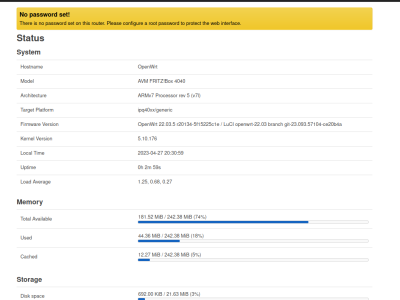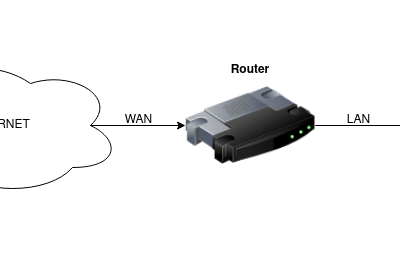The problem
Do you know the problem when you're in a Microsoft Teams call, you are on mute and working on something. Suddenly a question comes in, and you have to search for the Teams window and trying to find the unmute button.
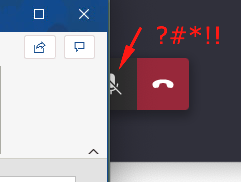
The Solution
Here is a little script for macOS that does the following:
- Adds a menubar icon you can click to bring the Teams window to the foreground
- Adds a menubar text you can click to toggle mute on Teams, even if its somewhere in the background
- Adds the global shortcut
Ctrl-§which also toggles mute on Teams globally
Notice:
If Teams is minimized, the buttons and shortcut don't work, so just alt-tab out of Teams, don't minimize it.
As a little bonus, it will also toggle mute on Zoom if you use that.
Installation
Install Hammerspoon: https://www.hammerspoon.org
Start it, and open the config:
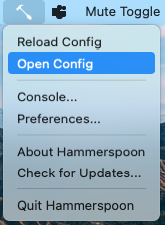
It will open the empty init.lua file in your editor. Add the following snippet:
-- Mute Button
local muteButton = hs.menubar.new()
muteButton:setTitle("Mute Toggle")
function toggleMute()
local teams = hs.application.find("com.microsoft.teams")
if not (teams == null) then
hs.eventtap.keyStroke({"cmd","shift"}, "m", 0, teams)
end
-- While we're at it, also support zoom
local zoom = hs.application.find("us.zoom.xos")
if not (zoom == nil) then
hs.eventtap.keyStroke({"cmd","shift"}, "a", 0, zoom)
end
end
muteButton:setClickCallback(toggleMute)
-- Edit here, if you want other modifiers or a different hotkey:
-- Example: local modifiers = {"cmd", "alt", "ctrl", "shift"}
-- hs.hotkey.bind(modifiers, "a", toggleMute)
local modifiers = {"ctrl"}
hs.hotkey.bind(modifiers, "§", toggleMute)
-- Teams Show Button
local teamsShowButton = hs.menubar.new()
local logo = hs.image.imageFromAppBundle("com.microsoft.teams")
logo:size({w=16,h=16})
teamsShowButton:setIcon(logo)
function showTeams()
local teams = hs.application.find("com.microsoft.teams")
if not (teams == null) then
teams:activate()
end
end
teamsShowButton:setClickCallback(showTeams)Reload the config:
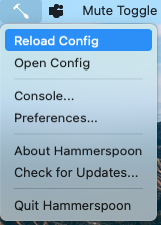
Then you will have two now buttons on your menubar:
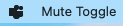
The icon is to bring Teams to the foreground, "Mute Toggle" is to toggle the mute function on Teams.